Loading
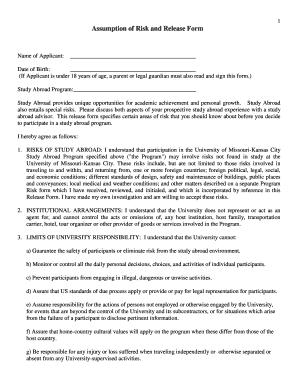
Get Umkc Travel Abroad Risk And Release Form
How it works
-
Open form follow the instructions
-
Easily sign the form with your finger
-
Send filled & signed form or save
How to fill out the Umkc Travel Abroad Risk And Release Form online
Completing the Umkc Travel Abroad Risk And Release Form is an essential step for participants engaging in study abroad programs. This guide provides clear instructions for filling out the form online, ensuring that users can navigate the process smoothly and understand their responsibilities.
Follow the steps to complete the form accurately and efficiently.
- Click the ‘Get Form’ button to access the form and open it in your preferred document editor.
- In the first section, enter your name in the designated field for the 'Name of Applicant'. Ensure that you type your full legal name as it appears in your identification documents.
- Next, fill in your date of birth in the provided field, making sure to follow the correct format required by the form.
- If you are under 18 years old, a parent or legal guardian must also read through the form and sign it. Ensure they are aware of their responsibilities outlined in the document.
- Indicate the study abroad program you are applying for in the 'Study Abroad Program' section. Provide the exact title of the program to prevent any confusion.
- Review the sections detailing the risks associated with participation in the program. It is crucial to understand each risk and acknowledge that the University cannot guarantee safety.
- Consult with a medical professional regarding your health needs before proceeding. Ensure that you have adequately addressed any medical concerns to participate in the program.
- Carefully read through the Standards of Conduct section and agree to abide by the laws and standards of the host country as well as University policies.
- After completing the form, sign where indicated as the applicant. The date must also be filled in next to your signature.
- If applicable, your parent or legal guardian must sign in the designated area, along with the date. Ensure they fully understand the form's content.
- Finally, save your changes, download the completed form, and prepare to submit or share it with the relevant department.
Complete the Umkc Travel Abroad Risk And Release Form online today to secure your place in the study abroad program.
Go to Insert > Header & Footer. On the top right side of the document, select Options > Remove Headers & Footers.
Industry-leading security and compliance
US Legal Forms protects your data by complying with industry-specific security standards.
-
In businnes since 199725+ years providing professional legal documents.
-
Accredited businessGuarantees that a business meets BBB accreditation standards in the US and Canada.
-
Secured by BraintreeValidated Level 1 PCI DSS compliant payment gateway that accepts most major credit and debit card brands from across the globe.


