Loading
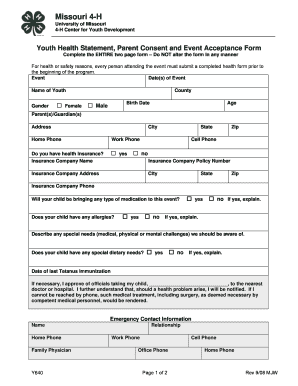
Get Health Form - Missouri 4-h - University Of Missouri - 4h Missouri
How it works
-
Open form follow the instructions
-
Easily sign the form with your finger
-
Send filled & signed form or save
How to fill out the Health Form - Missouri 4-H - University Of Missouri - 4h Missouri online
Completing the Health Form for Missouri 4-H is essential for ensuring the safety and well-being of participants. This guide provides step-by-step instructions to assist you in filling out the form accurately and efficiently.
Follow the steps to complete the Health Form online easily.
- Press the ‘Get Form’ button to acquire the form and access it in your preferred editor.
- Begin by filling out the event details, including the event name and date(s) of the event. Ensure that all entries are correct to facilitate accurate processing.
- Provide the participant's details. Fill in the youth's name, gender, county, birth date, and age. This information is crucial for identification and safety purposes.
- Complete the parent(s)/guardian(s) section, including contact information such as address, home phone, work phone, and cell phone. Accurate contact details ensure that you can be reached in case of emergencies.
- Indicate whether your child has health insurance by selecting 'yes' or 'no.' If 'yes,' provide the insurance company name, policy number, and their contact information.
- Answer whether your child will be bringing any medications to the event and disclose any allergies. If applicable, provide further explanations in the respective fields.
- Describe any special needs or dietary requirements your child may have. This allows event coordinators to ensure suitable accommodations can be made.
- Indicate the date of your child's last Tetanus immunization, as this information is essential for safety protocols.
- Authorize medical treatment for your child in the event of an emergency by providing a signature and writing your child's name in the approval statement.
- Fill out the emergency contact information, including the name, relationship, and phone numbers of the person who can be reached in case of an emergency.
- Read the event acceptance guidelines carefully. By signing, you accept the rules and acknowledge your responsibilities during the event.
- Complete the child photo authorization section, if applicable, by providing the necessary details and obtaining required signatures.
- Once all sections are filled out, ensure both the youth and parent/guardian sign the form in the appropriate areas to validate your submission.
- Finally, save the changes, and use the option to download, print, or share the completed form as needed.
Complete the Health Form online today to ensure your child's participation in the Missouri 4-H event!
Any youth age 8 to 18 by Dec. 31 of the current year may become a member of a 4-H Club.
Industry-leading security and compliance
US Legal Forms protects your data by complying with industry-specific security standards.
-
In businnes since 199725+ years providing professional legal documents.
-
Accredited businessGuarantees that a business meets BBB accreditation standards in the US and Canada.
-
Secured by BraintreeValidated Level 1 PCI DSS compliant payment gateway that accepts most major credit and debit card brands from across the globe.


