Loading
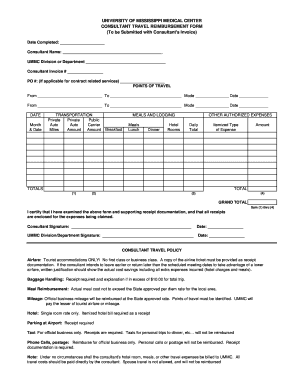
Get Consultant Travel Reimbursement Form - University Of Mississippi ... - Umc
How it works
-
Open form follow the instructions
-
Easily sign the form with your finger
-
Send filled & signed form or save
How to fill out the Consultant Travel Reimbursement Form - University Of Mississippi ... - Umc online
Filling out the Consultant Travel Reimbursement Form is an essential step for consultants seeking reimbursement for travel-related expenses incurred while working with the University of Mississippi Medical Center. This guide provides clear, step-by-step instructions to help you complete the form accurately and efficiently.
Follow the steps to complete your Consultant Travel Reimbursement Form
- Press the ‘Get Form’ button to access the Consultant Travel Reimbursement Form and open it in your preferred editor.
- In the 'Date Completed' field, enter the date you are filling out the form. This will serve as a reference for your submission.
- Fill in your name in the 'Consultant Name' field. Ensure that you provide your full name as it appears in your official documents.
- Specify the UMMC division or department you are associated with in the designated field. This helps in processing your reimbursement accurately.
- Enter your consultant invoice number in the 'Consultant Invoice #' field to link this reimbursement request with your invoice.
- If applicable, provide the purchase order number associated with your contract in the 'PO #' field. This information is necessary for contract-related services.
- Under 'POINTS OF TRAVEL', complete the fields indicating where you traveled from and to, the mode of transportation, and the date of travel for each leg of your trip.
- In the 'TRANSPORTATION' section, record your travel details, including mileage and costs incurred for private and public transportation.
- Complete the 'MEALS AND LODGING' section with the respective amounts for breakfast, lunch, dinner, and hotel accommodations.
- For any additional expenses not categorized above, complete the 'OTHER AUTHORIZED EXPENSES' section with itemized details and totals.
- Calculate the total amounts from all sections, ensuring accuracy in your final calculations. Record this in the 'TOTALS' section.
- Sign the form as the consultant, certifying that all provided information is accurate and that all supporting receipts are included.
- Ensure the appropriate UMMC division or department representative signs the form, confirming the legitimacy of the expenses claimed.
- Lastly, specify the dates on which you and the UMMC representative signed the form. Once completed, you may save changes, download, print, or share the form as necessary.
Complete your Consultant Travel Reimbursement Form online today for efficient processing of your travel expenses.
Related links form
Editing a comment box in Microsoft Word Open the Word document. Make all comments visible. Click in the comment. Edit the text for that comment. Click out of the comment to save changes.
Industry-leading security and compliance
US Legal Forms protects your data by complying with industry-specific security standards.
-
In businnes since 199725+ years providing professional legal documents.
-
Accredited businessGuarantees that a business meets BBB accreditation standards in the US and Canada.
-
Secured by BraintreeValidated Level 1 PCI DSS compliant payment gateway that accepts most major credit and debit card brands from across the globe.


