Loading
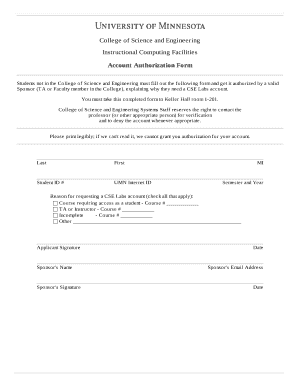
Get Cse Labs Account Authorization Form - Cse Public Computer ... - Cselabs Umn
How it works
-
Open form follow the instructions
-
Easily sign the form with your finger
-
Send filled & signed form or save
How to fill out the CSE Labs Account Authorization Form - CSE Public Computer online
Filling out the CSE Labs Account Authorization Form is an essential step for students outside the College of Science and Engineering who wish to gain access to CSE labs. This guide will provide you with clear, step-by-step instructions to help you complete the form accurately and efficiently.
Follow the steps to complete the form correctly.
- Click the ‘Get Form’ button to retrieve the CSE Labs Account Authorization Form and view it in your selected editor.
- Begin filling out your personal information. Clearly print your last name, first name, and middle initial in the designated fields.
- Include your student ID number and UMN internet ID. These identifiers are necessary for account verification.
- Specify the semester and year for which you are requesting access to the CSE Labs by filling in the respective field.
- Indicate your reason for requesting a CSE Labs account by checking the appropriate boxes. If applicable, provide the course number for the relevant course or courses.
- Ensure you sign the form in the designated area to confirm your application, displaying your commitment and understanding of the process.
- Have your sponsor, which can be a teaching assistant or faculty member within the College of Science and Engineering, fill out their name, signature, and email address.
- Make sure both you and your sponsor include the date when signing the form, as this is essential for processing.
- Review the completed form for legibility and completeness. The CSE reserves the right to deny authorization for unreadable submissions.
- Once all sections are filled out and verified, save your changes, then download, print, or share the completed form as required. Bring the physical copy to Keller Hall room 1-201 for submission.
Complete your documentation online today to ensure a smooth authorization process.
Students are able to print at any OIT computer lab for 10 cents per page for black-and-white, and 50 cents a page for color.
Industry-leading security and compliance
US Legal Forms protects your data by complying with industry-specific security standards.
-
In businnes since 199725+ years providing professional legal documents.
-
Accredited businessGuarantees that a business meets BBB accreditation standards in the US and Canada.
-
Secured by BraintreeValidated Level 1 PCI DSS compliant payment gateway that accepts most major credit and debit card brands from across the globe.


