Loading
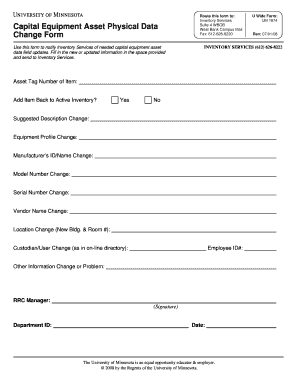
Get Capital Equipment Asset Physical Data Change Form - University Of ... - Policy Umn
How it works
-
Open form follow the instructions
-
Easily sign the form with your finger
-
Send filled & signed form or save
How to fill out the Capital Equipment Asset Physical Data Change Form - University Of ... - Policy Umn online
The Capital Equipment Asset Physical Data Change Form is essential for notifying Inventory Services about necessary updates to asset information. This guide provides you with clear instructions to accurately complete the form online.
Follow the steps to successfully fill out the form.
- Click the ‘Get Form’ button to access the form and open it for editing.
- Begin by entering the asset tag number of the item that requires data changes in the designated field.
- Indicate whether you want to add the item back to active inventory by selecting 'Yes' or 'No'.
- Provide the new or updated information in the corresponding space for suggested description changes, including aspects such as manufacturer's ID/name, model number, serial number, vendor name, and location changes (building and room number).
- Update the custodian/user information as listed in the online directory, including the employee ID number.
- If there are any additional changes or problems related to other information, complete those details in the provided field.
- Include the name and signature of the RRC manager who is responsible for the changes.
- Enter the department ID relevant to the equipment asset.
- After you have filled out all required fields, review your entries for accuracy. Once confirmed, save your changes and choose to download, print, or share the form as needed.
Complete your form online today to ensure timely updates to your capital equipment asset data.
Non-inventorial (Non-capital) Equipment is tangible property other than land, buildings, improvements other than buildings, or infrastructure with a unit cost (including ancillary costs) of less than $5,000 which is used in operations and with a useful life of more than one year.
Industry-leading security and compliance
US Legal Forms protects your data by complying with industry-specific security standards.
-
In businnes since 199725+ years providing professional legal documents.
-
Accredited businessGuarantees that a business meets BBB accreditation standards in the US and Canada.
-
Secured by BraintreeValidated Level 1 PCI DSS compliant payment gateway that accepts most major credit and debit card brands from across the globe.


