Loading
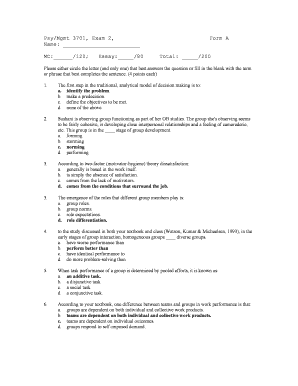
Get Psy 2 Cda
How it works
-
Open form follow the instructions
-
Easily sign the form with your finger
-
Send filled & signed form or save
How to fill out the Psy 2 Cda online
This guide provides step-by-step instructions for completing the Psy 2 Cda form online, ensuring that users can navigate each section with ease. Following these instructions will help you accurately fill out the form and submit it without any issues.
Follow the steps to successfully complete the Psy 2 Cda form online.
- Press the ‘Get Form’ button to access the Psy 2 Cda form and open it in your preferred interface.
- Carefully read the instructions provided on the form to understand the requirements and expectations for each section.
- Begin filling out your personal information at the top of the form, ensuring accuracy in your name and identification details.
- Proceed to the multiple-choice section, where you will either circle the letter corresponding to your answer or fill in the blanks as instructed. Make sure to review each question carefully.
- Continue to the essay section, where you will provide thorough and thoughtful responses to the prompts given, ensuring your answers are clear and relevant.
- Review your completed form for any errors or omissions. Confirm that all answers reflect your true understanding and knowledge of the subject matter.
- Once you are satisfied with your responses, you may choose to save your changes, download a copy of the form, print it, or share it, as needed.
Complete your Psy 2 Cda form online today for a seamless submission experience!
Cardstock:This is the most common type of paper used for making bookmarks. It's thick and durable, which makes it ideal for bookmarks. You can find cardstock at your local arts and crafts store or online.
Industry-leading security and compliance
US Legal Forms protects your data by complying with industry-specific security standards.
-
In businnes since 199725+ years providing professional legal documents.
-
Accredited businessGuarantees that a business meets BBB accreditation standards in the US and Canada.
-
Secured by BraintreeValidated Level 1 PCI DSS compliant payment gateway that accepts most major credit and debit card brands from across the globe.


