Loading
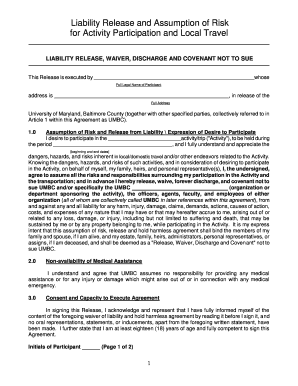
Get Liability Release Form - Umbc - Gsa Umbc
How it works
-
Open form follow the instructions
-
Easily sign the form with your finger
-
Send filled & signed form or save
How to fill out the Liability Release Form - UMBC - Gsa Umbc online
This guide provides a comprehensive overview of the Liability Release Form for UMBC. It is designed to assist users in properly completing the form online and understanding its important components.
Follow the steps to successfully complete the form online.
- Click ‘Get Form’ button to access the Liability Release Form and open it in an online file editor.
- In the first section, you will need to fill in the full legal name of the participant. This should match the identification documents.
- Next, provide the complete address of the participant in the designated field to ensure accurate identification.
- Specify the activity or trip name in the section labeled ‘Activity’. This should clearly define what the participant is engaging in.
- Indicate the starting and ending dates of the activity. Make sure these are accurate to avoid any possible discrepancies.
- Review the section about the assumption of risk. Read it carefully and acknowledge understanding of the inherent risks involved.
- In the agreement section, confirm that you are agreeing to release UMBC from liability. This part is crucial, as it signifies your consent to the terms outlined.
- If you are at least 18 years old, you will need to initial the designated space to confirm your capacity to sign this agreement.
- Finally, sign and print your name at the end of the document, along with the date of signing. Ensure clarity in your signature for validation.
- After completing all sections, save your changes, and you will have the option to download, print, or share the form as needed.
Complete your Liability Release Form online today for a seamless process.
Are There Alternatives to Shredding? Burning. Burning documents may seem like a cost effective, DIY option for document destruction. ... Pulping. Another alternative to shredding to consider is pulping. ... Censoring. Sometimes, an entire document does not need to be destroyed to protect sensitive information.
Industry-leading security and compliance
US Legal Forms protects your data by complying with industry-specific security standards.
-
In businnes since 199725+ years providing professional legal documents.
-
Accredited businessGuarantees that a business meets BBB accreditation standards in the US and Canada.
-
Secured by BraintreeValidated Level 1 PCI DSS compliant payment gateway that accepts most major credit and debit card brands from across the globe.


