Loading
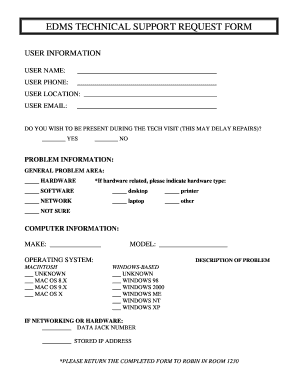
Get Tech Support Form
How it works
-
Open form follow the instructions
-
Easily sign the form with your finger
-
Send filled & signed form or save
How to fill out the Tech Support Form online
This guide is designed to assist users in completing the Tech Support Form online. By following the steps outlined below, you can provide all necessary information to ensure a smooth and efficient tech support experience.
Follow the steps to properly complete the Tech Support Form.
- Press the ‘Get Form’ button to access the form and open it in your preferred editor.
- Begin by entering your user information. Fill in your name, phone number, location, and email address in the designated fields.
- Indicate whether you wish to be present during the tech visit by selecting ‘Yes’ or ‘No’. Note that choosing to be present may delay repairs.
- Move to the problem information section. Select the general problem area that best describes your issue by marking the appropriate option for hardware, software, network, or if you are not sure.
- If you selected hardware as your problem area, specify the type of hardware by checking the boxes related to desktops, laptops, printers, or any other relevant equipment.
- Provide detailed computer information by filling in the make, model, and operating system of your device. For the operating system, specify whether it is Macintosh or Windows-based and select the appropriate version.
- In the description of the problem section, clearly explain the issue you are experiencing to provide the tech support team with essential context.
- If your issue involves networking or hardware, include any relevant data jack numbers and stored IP addresses, if known.
- Review all the information you have entered for accuracy and completeness.
- Once completed, save your changes and download, print, or share the form as instructed to ensure it reaches the appropriate tech support representative.
Complete the Tech Support Form online now to get the assistance you need.
Request forms enable a formal, coordinated process that can be followed for each request that comes through. Forms also ensure that tasks are properly scheduled and prioritized. They help simplify the intake workflow and add structure to the entire work request process.
Industry-leading security and compliance
US Legal Forms protects your data by complying with industry-specific security standards.
-
In businnes since 199725+ years providing professional legal documents.
-
Accredited businessGuarantees that a business meets BBB accreditation standards in the US and Canada.
-
Secured by BraintreeValidated Level 1 PCI DSS compliant payment gateway that accepts most major credit and debit card brands from across the globe.


