Loading
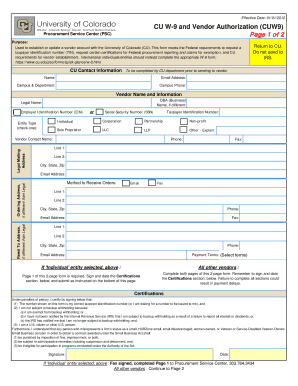
Get Cu W-9 And Vendor Authorization (cuw9) - University Of Colorado - Cu
How it works
-
Open form follow the instructions
-
Easily sign the form with your finger
-
Send filled & signed form or save
How to fill out the CU W-9 And Vendor Authorization (CUW9) - University Of Colorado - Cu online
Filling out the CU W-9 And Vendor Authorization (CUW9) form is essential for establishing or updating a vendor account with the University of Colorado. This guide provides clear and supportive instructions to help you complete the form accurately, ensuring compliance with federal requirements.
Follow the steps to complete the CU W-9 And Vendor Authorization (CUW9) form online.
- Click ‘Get Form’ button to obtain the CU W-9 And Vendor Authorization (CUW9) form and open it in your preferred editor.
- At the top of the form, fill in the vendor name and contact information. This includes the legal name, any doing business as (DBA) name, email address, and the address for ordering and remitting payments.
- Select the appropriate entity type from the options provided, including Individual, Corporation, Partnership, Non-profit, Sole Proprietor, LLC, LLP, or Other. Ensure to provide the corresponding taxpayer identification number (EIN or SSN).
- Complete the payment terms and preferred method to receive orders, such as email or fax. Provide complete address details so that communication is seamless.
- Move to the certifications section at the bottom of Page 1. Sign and date this portion to confirm that all information provided is accurate and that you are not subject to backup withholding.
- Proceed to Page 2 to select your business classification. Choose either Large Business Concern or Small Business Concern, and mark any applicable sub-classifications for further clarity.
- If applicable, complete all requested information on Page 2. Remember to review all entries to prevent any errors that could delay processing.
- Final steps involve saving your changes, downloading, printing, or sharing the completed two-page form as required. Once filled, fax the form to the Procurement Service Center at 303.764.3434.
Complete your CU W-9 And Vendor Authorization form online to ensure timely processing and avoid payment delays.
Tax ID Number: 74-2161737 (CU Medicine dba University Physicians, Inc.)
Industry-leading security and compliance
US Legal Forms protects your data by complying with industry-specific security standards.
-
In businnes since 199725+ years providing professional legal documents.
-
Accredited businessGuarantees that a business meets BBB accreditation standards in the US and Canada.
-
Secured by BraintreeValidated Level 1 PCI DSS compliant payment gateway that accepts most major credit and debit card brands from across the globe.


