Loading
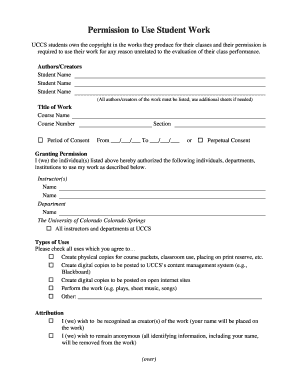
Get Uccs Blackboard
How it works
-
Open form follow the instructions
-
Easily sign the form with your finger
-
Send filled & signed form or save
How to fill out the Uccs Blackboard online
Filling out the Uccs Blackboard form is a straightforward process that allows students to grant permissions for the use of their academic work. This guide will provide you with clear, step-by-step instructions to ensure you complete the form accurately and efficiently.
Follow the steps to complete the Uccs Blackboard form
- Press the 'Get Form' button to access the form and open it in your preferred editor.
- Begin by entering the names of all authors or creators of the work in the designated section. Ensure that each name is clearly printed, and use additional sheets if necessary.
- Fill in the title of your work, followed by the course name and course number. This information is essential for proper identification.
- Choose the period of consent by entering the start and end dates or select the option for perpetual consent if applicable.
- In the granting permission section, specify the individuals or departments you authorize to use your work. This includes writing the names of instructors and their departments, or opting for 'All instructors and departments at UCCS' if relevant.
- Check all types of uses that you agree to regarding your work. Options include physical copies for course packets, digital copies posted online, or performance permissions.
- Indicate your preference for attribution by selecting whether you wish to be recognized as the creator or prefer to remain anonymous.
- Complete the certification of authorship by affirming that you own the copyright of the work and that it is original. This step involves printing your name and signing the form as required.
- If there are multiple authors/creators, ensure that each person prints their name and provides their signature in the space provided.
- After all sections are completed, save your changes, and consider downloading or printing a copy for your records. You may also share the completed form with the necessary parties.
Complete your Uccs Blackboard form online today to ensure proper use of your academic work.
Remove a footnote If you want to delete the footnote (that's at the bottom of the page), delete the number “1” in the body. When you do that, the footnote itself disappears. Another way you can do this is to right-click the footnote at the bottom of the page, select Go to Footnote and then delete the number there.
Industry-leading security and compliance
US Legal Forms protects your data by complying with industry-specific security standards.
-
In businnes since 199725+ years providing professional legal documents.
-
Accredited businessGuarantees that a business meets BBB accreditation standards in the US and Canada.
-
Secured by BraintreeValidated Level 1 PCI DSS compliant payment gateway that accepts most major credit and debit card brands from across the globe.


