Loading
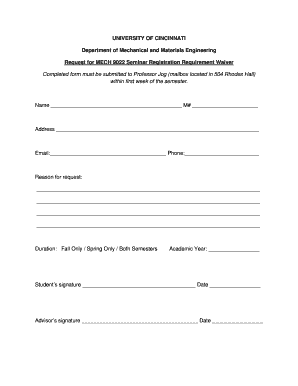
Get Waiver Definition
How it works
-
Open form follow the instructions
-
Easily sign the form with your finger
-
Send filled & signed form or save
How to fill out the Waiver Definition online
This guide provides detailed instructions on how to complete the Waiver Definition form for the Request for MECH 9022 Seminar Registration Requirement Waiver. Follow the steps below to ensure that all necessary information is accurately provided.
Follow the steps to complete the Waiver Definition form successfully.
- Click ‘Get Form’ button to obtain the document and open it in the online editor.
- Enter your name in the space provided at the top of the form. Ensure that your name is correctly spelled as it appears in your academic records.
- Provide your M# in the designated field. This unique identifier is essential for processing your request.
- Fill in your address completely. This should include your street address, city, state, and zip code to ensure accurate communication.
- Input your email address and phone number for contact purposes. Verify that both are current and checked regularly.
- In the 'Reason for request' section, clearly state the reason you are requesting the waiver. Be as descriptive as possible to help the reviewer understand your situation.
- Select the appropriate duration for the waiver: Fall Only, Spring Only, or Both Semesters based on your needs.
- Indicate the academic year for which you are requesting the waiver. This information helps in accurately associating your request with the correct term.
- Sign the form in the area labeled 'Student’s signature' and include the date of your signature. This is to confirm your request.
- If applicable, have your advisor sign in the 'Advisor’s signature' section and include the date. This endorsement is often required for approval.
- Once all fields are filled out correctly, save your changes, download, print, or share the form as needed to complete your submission.
Complete your Waiver Definition form online today to ensure timely processing of your request.
To “waive” can remove a real or potential liability for another party in the contract. This can either be done in written form or some form of action.
Industry-leading security and compliance
US Legal Forms protects your data by complying with industry-specific security standards.
-
In businnes since 199725+ years providing professional legal documents.
-
Accredited businessGuarantees that a business meets BBB accreditation standards in the US and Canada.
-
Secured by BraintreeValidated Level 1 PCI DSS compliant payment gateway that accepts most major credit and debit card brands from across the globe.


