Loading
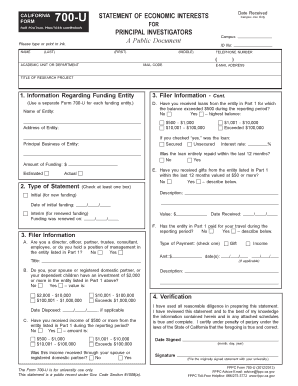
Get Instructions For Completing Form 700-u - University Of California ... - Ucop
How it works
-
Open form follow the instructions
-
Easily sign the form with your finger
-
Send filled & signed form or save
How to use or fill out the Instructions For Completing Form 700-U - University Of California ... - Ucop online
Filling out Form 700-U is an essential step for individuals employed by UC or CSU who have principal responsibility for research projects funded by nongovernmental entities. This guide provides a clear and supportive framework for understanding and completing the form online.
Follow the steps to successfully complete and submit Form 700-U online.
- Click 'Get Form' button to obtain the form and open it for editing.
- Enter your full name in the appropriate fields. Ensure that you provide your last, first, and middle names as requested.
- Indicate the date the form is received by the university, ensuring correctness for accurate records.
- Provide your campus information, including the campus name and your ID number.
- Fill out your contact information, including your telephone number and email address, which enables the university to reach you if necessary.
- Input the title of your research project accurately to maintain clarity on funding sources.
- Complete the section regarding the funding entity. You should fill out separate forms for each funding entity, including the name of the entity and its principal business.
- Indicate the type of statement you are submitting (initial or interim). Mark the appropriate box clearly to avoid confusion.
- Provide detailed disclosures regarding investments, income, loans, and gifts related to the entity to meet reporting requirements. Each section asks specific questions that must be answered truthfully.
- Review all entered information for accuracy. Ensure to check the verification box provided that confirms you have made all reasonable efforts in preparing your statement.
- Finally, save changes, download, print, or share the form as necessary, ensuring you retain a copy for your records.
Complete your documents online today to ensure compliance and avoid potential penalties.
TURN ON LINE NUMBERS Line numbers are not turned on by default in the Program Editor. To turn on line numbers, select Tools->Options. Open the SAS Programs panel and click Editor Options. In SAS Enterprise Guide 8.1, it's even easier – just right-click in the Program Editor and select Show line numbers.
Industry-leading security and compliance
US Legal Forms protects your data by complying with industry-specific security standards.
-
In businnes since 199725+ years providing professional legal documents.
-
Accredited businessGuarantees that a business meets BBB accreditation standards in the US and Canada.
-
Secured by BraintreeValidated Level 1 PCI DSS compliant payment gateway that accepts most major credit and debit card brands from across the globe.


