Loading
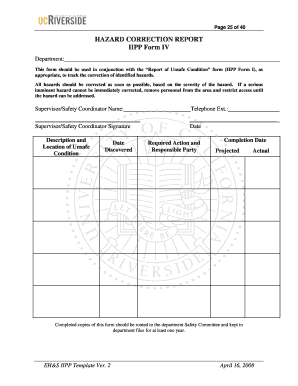
Get Hazard Correction Report Iipp Form Iv - Nees Ucsb
How it works
-
Open form follow the instructions
-
Easily sign the form with your finger
-
Send filled & signed form or save
How to fill out the HAZARD CORRECTION REPORT IIPP Form IV - Nees Ucsb online
The Hazard Correction Report IIPP Form IV is essential for tracking the correction of identified hazards in the workplace. This guide provides step-by-step instructions for users on how to fill out this form online efficiently and accurately.
Follow the steps to complete the Hazard Correction Report online.
- Press the ‘Get Form’ button to access the form and open it for editing.
- Fill in the department name at the top of the form, ensuring it corresponds to the appropriate reporting department.
- Enter the name and telephone extension of the Supervisor/Safety Coordinator responsible for overseeing the hazard correction process.
- Obtain the Supervisor/Safety Coordinator’s signature and date, confirming their approval and acknowledgment of the report.
- In the Description and Location of Unsafe Condition section, clearly describe the identified hazard and specify its exact location within the workplace.
- Record the Date Discovered to document when the hazard was identified.
- Identify the Required Action needed to correct the hazard and who will be responsible for implementing this action.
- Provide the Projected Completion Date for when the corrective action is expected to be completed.
- Once the action is completed, fill in the Actual Completion Date to record when the hazard was finally addressed.
- After filling out all sections, review the form for accuracy and completeness before saving changes.
- Save the completed form, and ensure to download, print, or share it as required by your department processes.
Complete your Hazard Correction Report online today to help maintain a safe working environment.
When you delete a contact, it permanently deletes it from your device. If you delete a contact from your email account, you also permanently delete the contact from all devices signed into that email account. To delete a contact: Open Contacts and tap the contact that you want to delete.
Industry-leading security and compliance
US Legal Forms protects your data by complying with industry-specific security standards.
-
In businnes since 199725+ years providing professional legal documents.
-
Accredited businessGuarantees that a business meets BBB accreditation standards in the US and Canada.
-
Secured by BraintreeValidated Level 1 PCI DSS compliant payment gateway that accepts most major credit and debit card brands from across the globe.


