Loading
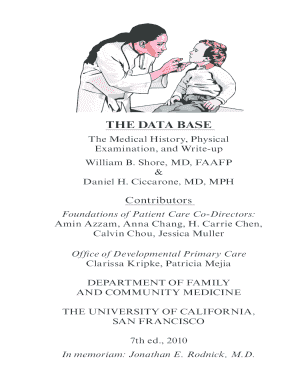
Get The Data Base - Office Of Developmental Primary Care ... - Developmentalmedicine Ucsf
How it works
-
Open form follow the instructions
-
Easily sign the form with your finger
-
Send filled & signed form or save
How to fill out the THE DATA BASE - Office Of Developmental Primary Care online
Filling out the THE DATA BASE form for the Office of Developmental Primary Care at UCSF is a structured process. This guide will help you understand each section and provide detailed steps to ensure accurate completion.
Follow the steps to successfully complete the form online.
- Press the ‘Get Form’ button to access the form and open it in your document editor.
- Begin by entering the patient identification details in the designated fields. This typically includes the patient’s name, date of birth, and medical record number.
- Proceed to the Chief Complaint section. Clearly state the primary reason for the visit as described by the patient.
- Fill out the History of Present Illness by providing a detailed account of the current medical issue, including symptom onset, duration, and severity.
- Next, document the Past Medical History. Include any existing medical conditions, previous surgeries, and relevant family history.
- In the Health Related Behaviors section, outline any lifestyle factors that may affect the patient's health, such as smoking, alcohol use, and exercise.
- Fill out the Family History, noting any significant hereditary conditions and the health status of close relatives.
- Complete the Social History by describing the patient’s background, including living arrangements, social support, and occupational details.
- Document the Review of Symptoms, using a checklist format to ensure that no relevant issues are overlooked.
- Proceed to the physical examination section, recording findings from the examination that pertain to the patient's health issues and any relevant observations.
- Review all entered information for accuracy and completeness.
- Finally, save your changes, and choose to download, print, or share the completed form as necessary.
Complete your forms online to streamline the submission process and enhance patient care efficiency.
THE SERVICES ARE PROVIDED “AS IS.” WE MAKE NO REPRESENTATION OR WARRANTY OF ANY KIND WHATSOEVER TO YOU OR ANY OTHER PERSON RELATING IN ANY WAY TO THE SERVICES, INCLUDING ANY PART THEREOF, OR ANY WEB SITE OR OTHER CONTENT OR SERVICE THAT MAY BE ACCESSIBLE DIRECTLY OR INDIRECTLY THROUGH THE SERVICES.
Industry-leading security and compliance
US Legal Forms protects your data by complying with industry-specific security standards.
-
In businnes since 199725+ years providing professional legal documents.
-
Accredited businessGuarantees that a business meets BBB accreditation standards in the US and Canada.
-
Secured by BraintreeValidated Level 1 PCI DSS compliant payment gateway that accepts most major credit and debit card brands from across the globe.


