Loading
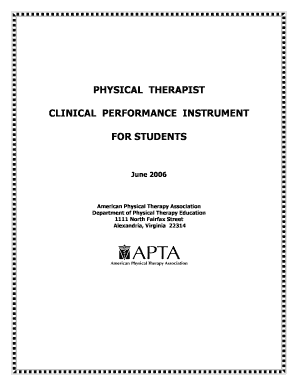
Get Apta Cpi
How it works
-
Open form follow the instructions
-
Easily sign the form with your finger
-
Send filled & signed form or save
How to fill out the Apta Cpi online
The Apta Clinical Performance Instrument (CPI) is a crucial tool for assessing the clinical competencies of physical therapist students. This guide will provide you with step-by-step instructions on how to complete the CPI online, ensuring that you understand each section and its requirements.
Follow the steps to accurately complete the Apta Cpi online.
- Click the ‘Get Form’ button to obtain the Apta CPI and open it in your selected editor.
- Begin by entering the student information including their name, clinical experience dates, course number, and email address in the designated fields.
- Fill out the academic program information by providing the institution's name, department, address, and contact details.
- Complete the clinical education site information, entering the clinical site's name, address, phone number, and the names of clinical instructors.
- Proceed to evaluate the professional practice performance criteria. For each of the 18 criteria, assess the student based on your observations and provide comments.
- Rate the student’s performance on each criterion using the rating scale provided within the form, indicating midterm and final ratings as necessary.
- In the 'Summative Comments' section, offer a comprehensive overview of the student's overall performance including strengths and areas for improvement.
- Ensure all evaluators sign and date the evaluation and that the student acknowledges understanding of the CPI directions.
- Save your changes to the form. You can then download, print, or share the completed CPI according to your institutional requirements.
Complete the Apta CPI online today to ensure a thorough evaluation of clinical competencies.
To log in to the site, navigate to https://cpi2.amsapps.com. Enter your username and password. Your username is your email address. If you don't know your password, click I forgot or do not have a password, then Reset/Create New Password.
Industry-leading security and compliance
US Legal Forms protects your data by complying with industry-specific security standards.
-
In businnes since 199725+ years providing professional legal documents.
-
Accredited businessGuarantees that a business meets BBB accreditation standards in the US and Canada.
-
Secured by BraintreeValidated Level 1 PCI DSS compliant payment gateway that accepts most major credit and debit card brands from across the globe.


