Loading
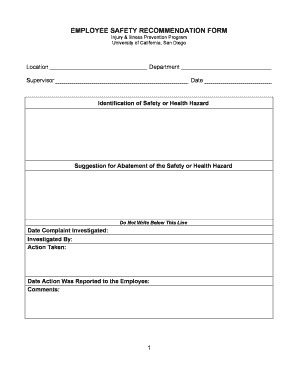
Get Employee Safety Recommendation Form - Environment ... - Www-ehs Ucsd
How it works
-
Open form follow the instructions
-
Easily sign the form with your finger
-
Send filled & signed form or save
How to fill out the EMPLOYEE SAFETY RECOMMENDATION FORM - Environment online
Effectively addressing safety and health concerns in the workplace is crucial for a safe environment. This guide provides clear instructions on how to complete the Employee Safety Recommendation Form at the University of California, San Diego, ensuring your observations and suggestions are noted and acted upon.
Follow the steps to successfully fill out the form.
- Click ‘Get Form’ button to obtain the form and open it in the editor.
- Begin by filling out the 'Location' field with the specific area within the facility where the hazard has been identified. Be precise to ensure the investigation is directed to the correct site.
- Next, input the 'Department' related to the identified hazard. This will help the relevant team understand the context of your recommendation.
- In the 'Supervisor' section, provide the name of the supervisor who oversees the department. This is critical for routing the form appropriately.
- Date the form by entering the current date in the provided field, ensuring a record of when the recommendation was made.
- In the 'Identification of Safety or Health Hazard' section, describe the hazard clearly and in detail. Include information that can help provide context or specifics about the situation.
- For the 'Suggestion for Abatement of the Safety or Health Hazard' field, propose actionable steps to mitigate the hazard you identified. Consider feasible solutions that can be implemented.
- Leave the section labeled 'Do Not Write Below This Line' empty, as this is reserved for official use during the investigation process.
- After submission, the investigation details will be filled out, including the date the complaint was investigated, the name of the investigator, actions taken, and when these actions were reported back to you.
- Once you have completed the form, make sure to save your changes, then download, print, or share the form as necessary to retain a copy for your records.
Take proactive steps for workplace safety by completing your Employee Safety Recommendation Form online today.
Related links form
Right-click the column you want to delete and choose Delete Column from the shortcut menu. If the column participates in a relationship (FOREIGN KEY or PRIMARY KEY), a message prompts you to confirm the deletion of the selected columns and their relationships. Choose Yes.
Industry-leading security and compliance
US Legal Forms protects your data by complying with industry-specific security standards.
-
In businnes since 199725+ years providing professional legal documents.
-
Accredited businessGuarantees that a business meets BBB accreditation standards in the US and Canada.
-
Secured by BraintreeValidated Level 1 PCI DSS compliant payment gateway that accepts most major credit and debit card brands from across the globe.


