Loading
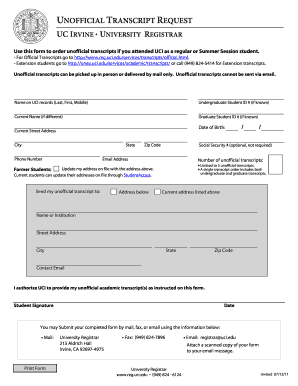
Get Uci Unofficial Transcript
How it works
-
Open form follow the instructions
-
Easily sign the form with your finger
-
Send filled & signed form or save
How to fill out the Uci Unofficial Transcript online
This guide provides a step-by-step process for completing the Uci Unofficial Transcript request form online. Whether you are a current or former student, this guide will help you navigate the form efficiently.
Follow the steps to successfully complete your Uci Unofficial Transcript request.
- Click ‘Get Form’ button to obtain the form and open it in the editor.
- Begin by entering your name as it appears on UCI records, providing your last name, first name, and middle name.
- If you have an undergraduate student ID number, enter it in the respective field. If not, you can leave it blank.
- If your current name differs from the one on record, please enter your current name in the appropriate section.
- Include your graduate student ID number if applicable. This is optional.
- Enter your date of birth in the provided format.
- Fill out your current street address, city, state, phone number, and zip code.
- Indicate the number of unofficial transcripts you are requesting, keeping in mind you are limited to a maximum of 5.
- If you want to update your address on file, select the option to do so, otherwise, skip this step.
- If you are a former student, provide an address in the section labeled accordingly.
- Optionally, you can enter your Social Security number, but this is not required.
- Include your contact email address for communication regarding your request.
- Specify the delivery address for the unofficial transcript. You can either choose the current address or provide a new name or institution along with their street address, city, state, and zip code.
- Authorize UCI to provide your unofficial academic transcript by signing and dating the form.
- After you have filled out all necessary sections, you may submit your completed form via mail, fax, or email. Make sure to either print the form or attach it if emailing.
Take action now and complete your Uci Unofficial Transcript request online!
Get form
Experience a faster way to fill out and sign forms on the web. Access the most extensive library of templates available.
Students or alumni who do not require expedited shipping for their transcripts may request transcripts via email, mail, or in person. Please complete and sign the Request to Send Official Transcript Form. Scan and email the form to reg-transcripts@uci.edu. Include any attachments to be mailed with your transcripts.
Get This Form Now!
Use professional pre-built templates to fill in and sign documents online faster. Get access to thousands of forms.
Industry-leading security and compliance
US Legal Forms protects your data by complying with industry-specific security standards.
-
In businnes since 199725+ years providing professional legal documents.
-
Accredited businessGuarantees that a business meets BBB accreditation standards in the US and Canada.
-
Secured by BraintreeValidated Level 1 PCI DSS compliant payment gateway that accepts most major credit and debit card brands from across the globe.


