Loading
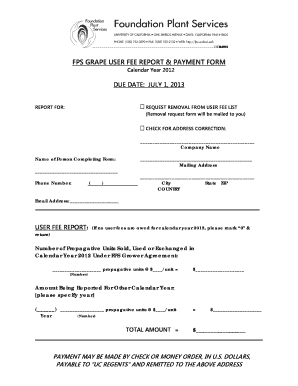
Get Fps Grape User Fee Report & Payment Form - Fpms Ucdavis
How it works
-
Open form follow the instructions
-
Easily sign the form with your finger
-
Send filled & signed form or save
How to fill out the FPS GRAPE USER FEE REPORT & PAYMENT FORM - Fpms Ucdavis online
The FPS GRAPE USER FEE REPORT & PAYMENT FORM is essential for reporting user fees related to propagative units under the FPS Grower Agreement. This guide provides clear instructions on how to complete the form accurately and efficiently.
Follow the steps to successfully submit your user fee report online.
- Click 'Get Form' button to obtain the form and open it in the editor.
- Fill out the company name in the designated field. Ensure it accurately reflects your organization's legal name.
- Provide the name of the person completing the form in the appropriate section. This should be someone responsible for the report.
- Enter the phone number of the individual filling out the form. Include the area code and ensure the number is correct for any follow-up communication.
- Complete the mailing address, including city, state, ZIP code, and country. Verify that this information is accurate for correspondence.
- Input the email address where notifications or confirmations can be sent.
- In the user fee report section, if no user fees are owed for calendar year 2012, please mark '0' and return the form.
- Report the number of propagative units sold, used, or exchanged under the FPS Grower Agreement for calendar year 2012 in the provided field.
- Enter the price per unit in the designated area. Calculate the total by multiplying the number of units by the price per unit.
- If applicable, specify any amounts being reported for other calendar years. Indicate the year, number of units, price per unit, and calculate the total as before.
- Calculate the total amount due, ensuring all entries from previous steps are included.
- Prepare your payment by check or money order in U.S. dollars, payable to 'UC Regents.'
- Check the form for accuracy before saving, downloading, or printing. Ensure all corrections and changes are made.
- Send the completed form and payment to the address specified in the document.
Complete your documents online today and ensure compliance with user fee reporting requirements.
To delete every row in a table: Use the DELETE statement without specifying a WHERE clause. With segmented table spaces, deleting all rows of a table is very fast. ... Use the TRUNCATE statement. The TRUNCATE statement can provide the following advantages over a DELETE statement: ... Use the DROP TABLE statement.
Industry-leading security and compliance
US Legal Forms protects your data by complying with industry-specific security standards.
-
In businnes since 199725+ years providing professional legal documents.
-
Accredited businessGuarantees that a business meets BBB accreditation standards in the US and Canada.
-
Secured by BraintreeValidated Level 1 PCI DSS compliant payment gateway that accepts most major credit and debit card brands from across the globe.


