Loading
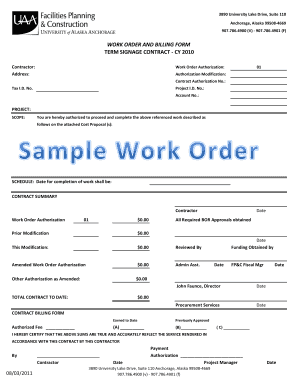
Get Work Order Contract
How it works
-
Open form follow the instructions
-
Easily sign the form with your finger
-
Send filled & signed form or save
How to fill out the Work Order Contract online
Filling out the Work Order Contract online can streamline the authorization process for your projects. This guide offers clear, step-by-step instructions to help you complete the form accurately and efficiently.
Follow the steps to complete your Work Order Contract online.
- Click ‘Get Form’ button to obtain the form and open it in the editor.
- Enter the contractor's name and address in the appropriate fields. Ensure that all details are accurate and up to date.
- In the 'Work Order Authorization' section, fill in the authorization number provided by your organization.
- Input the Tax I.D. number, Project I.D. number, and Account number as required. Double-check that these identifiers are correct to avoid delays.
- Describe the project scope in detail, clearly outlining the work to be performed based on your attached Cost Proposal.
- Specify a date for completion of the work in the designated field.
- Review the contract summary section, ensuring all monetary amounts and approvals are correctly documented before summarizing the contract information.
- Under the 'Contract Billing Form', fill in the earned to date, authorized fee, and previous approvals as applicable.
- Certify the information provided by adding the contractor's signature and date.
- After completing the form, save your changes. You may also choose to download, print, or share the Work Order Contract as needed.
Complete your documents online today to ensure smooth project execution.
Work requests can be submitted to maintenance by any of their many types of customers and staff, depending on the type of business, industry, and facility being managed. In addition, work orders provide details about the work to be completed, such as location, skills requirements, and tools needed.
Industry-leading security and compliance
US Legal Forms protects your data by complying with industry-specific security standards.
-
In businnes since 199725+ years providing professional legal documents.
-
Accredited businessGuarantees that a business meets BBB accreditation standards in the US and Canada.
-
Secured by BraintreeValidated Level 1 PCI DSS compliant payment gateway that accepts most major credit and debit card brands from across the globe.


