Loading
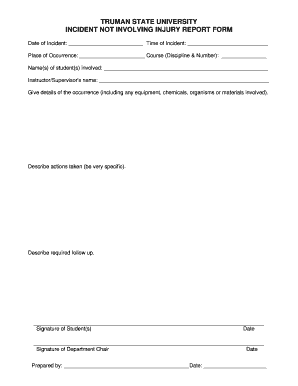
Get Non-injury Incident Reporting Form - Truman State University - Jmccormi Sites Truman
How it works
-
Open form follow the instructions
-
Easily sign the form with your finger
-
Send filled & signed form or save
How to fill out the Non-Injury Incident Reporting Form - Truman State University - Jmccormi Sites Truman online
This guide offers detailed instructions for completing the Non-Injury Incident Reporting Form for Truman State University. By following the steps outlined, users can effectively report incidents without injury, ensuring proper documentation and follow-up.
Follow the steps to complete the form accurately and efficiently.
- Press the ‘Get Form’ button to access the Non-Injury Incident Reporting Form and open it in your preferred digital editor.
- Fill in the date of the incident by entering the corresponding date in the designated field. Be sure to use the accurate date that the incident occurred.
- Enter the time of the incident in the provided section. Specify the exact time when the event took place.
- In the place of occurrence field, describe where the incident happened. This could be a specific location on campus, such as a classroom or outdoor area.
- Provide the course name and number in the provided fields. This information helps associate the incident with a specific academic context.
- List the names of all students involved in the incident. Ensure to include all relevant parties to maintain accurate records.
- Enter the name of the instructor or supervisor present during the incident, which is crucial for follow-up and accountability.
- In the details of the occurrence section, describe what happened thoroughly. Include any relevant equipment, chemicals, organisms, or materials involved in the incident.
- Detail the actions taken immediately following the incident. Be specific to provide a clear understanding of response measures.
- State any required follow-up actions in the designated area. This may include recommendations for future preventive measures.
- Collect signatures from the students involved and include the signature of the department chair to validate the report.
- Finally, add the date the form is being completed and include your name in the prepared by section to ensure proper attribution.
- Once all fields are filled out, save the changes to the form. You may choose to download, print, or share the completed report as needed.
Make sure to complete and submit your reporting form online to ensure prompt attention to the incident.
How to unlock a PDF: Open the PDF in Acrobat. Use the Unlock tool: Choose Tools > Protect > Encrypt > Remove Security. Remove Security: The options vary depending on the type of password security attached to the document. If the document has a Document Open password, click OK to remove it from the document.
Industry-leading security and compliance
US Legal Forms protects your data by complying with industry-specific security standards.
-
In businnes since 199725+ years providing professional legal documents.
-
Accredited businessGuarantees that a business meets BBB accreditation standards in the US and Canada.
-
Secured by BraintreeValidated Level 1 PCI DSS compliant payment gateway that accepts most major credit and debit card brands from across the globe.


