Loading
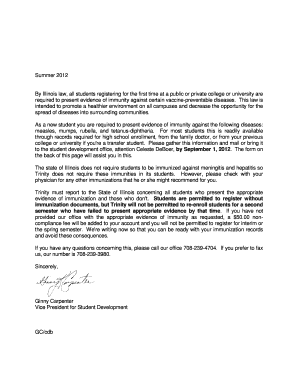
Get Immunization Form - Trinity Christian College - Tcc Trnty
How it works
-
Open form follow the instructions
-
Easily sign the form with your finger
-
Send filled & signed form or save
How to fill out the Immunization Form - Trinity Christian College - Tcc Trnty online
Completing the immunization form is an important requirement for new students at Trinity Christian College. This guide provides step-by-step instructions to ensure a smooth experience as you fill out the Immunization Form online.
Follow the steps to complete the immunization form efficiently.
- Press the ‘Get Form’ button to access the immunization form and open it in your preferred document editor.
- Begin by entering your last name, first name, and middle initial in the designated fields.
- Input your date of birth in the format provided on the form.
- If applicable, enter your Trinity ID number in the assigned section for office use.
- In the vaccination section, indicate whether you completed the primary DPT series as an infant by selecting ‘Yes’ or ‘No’.
- Provide the date of your most recent tetanus-diphtheria booster, ensuring the date falls within the last 10 years.
- Complete the M.M.R. section, providing the dates for the two required doses given after your first birthday.
- If applicable, fill in the details for measles, rubella, and mumps vaccinations or provide records verifying prior infection.
- Complete any additional vaccinations received by listing them or attaching a copy of your vaccination history.
- Have a healthcare professional, not a family member, complete and sign the required section, including their name, address, and phone number.
- After ensuring all sections are filled accurately, save your changes, download a copy, and print the form if necessary.
- Submit the completed form by mail or fax to the student development office before the deadline.
Complete your immunization form online to ensure a successful enrollment experience.
To calculate the age of an invoice in days, you can use a formula that subtracts the invoice date from today's date using the `TODAY` function. For example, if your invoice date is in cell C5, you can use the formula `=TODAY()-C5` to calculate the age of the invoice in days ¹.
Industry-leading security and compliance
US Legal Forms protects your data by complying with industry-specific security standards.
-
In businnes since 199725+ years providing professional legal documents.
-
Accredited businessGuarantees that a business meets BBB accreditation standards in the US and Canada.
-
Secured by BraintreeValidated Level 1 PCI DSS compliant payment gateway that accepts most major credit and debit card brands from across the globe.


