Loading
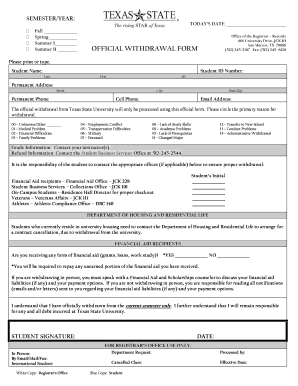
Get Texas State Transcript
How it works
-
Open form follow the instructions
-
Easily sign the form with your finger
-
Send filled & signed form or save
How to fill out the Texas State Transcript online
This guide provides a comprehensive overview of how to accurately complete the Texas State Transcript online, ensuring all necessary information is submitted correctly. By following these step-by-step instructions, users can efficiently navigate the form and meet their needs.
Follow the steps to fill out the Texas State Transcript online.
- Click ‘Get Form’ button to obtain the official withdrawal form and open it in your editor.
- Enter the semester or year during which you are withdrawing. Choose from Fall, Spring, Summer I, or Summer II, and fill in the relevant spaces provided.
- Record today's date in the designated area to indicate when you are submitting the form.
- Provide your full name, including last name, first name, and middle initial in the fields specified.
- List your permanent address by filling in the street, city, state/zip, and include both permanent and cell phone numbers.
- Enter your email address for any future correspondence related to your withdrawal.
- Circle the primary reason for your withdrawal from the provided options, ensuring you select the most accurate description of your circumstances.
- Review grade and refund information. Note that for detailed inquiries, contact your instructor(s) and the Student Business Services Office.
- If you receive financial aid, indicate 'yes' or 'no' in the respective area and adhere to the instructions regarding financial aid liabilities.
- Sign the form with your signature and date it, confirming your understanding of the withdrawal process.
- After completing all fields, ensure all information is correct, then save changes, download, print, or share the form according to your needs.
Complete your Texas State Transcript online today to ensure a smooth withdrawal process.
0:00 0:52 And you'll get to a page with a link that says download your transcript. And this is your officialMoreAnd you'll get to a page with a link that says download your transcript. And this is your official internachi transcript for all of your education.
Industry-leading security and compliance
US Legal Forms protects your data by complying with industry-specific security standards.
-
In businnes since 199725+ years providing professional legal documents.
-
Accredited businessGuarantees that a business meets BBB accreditation standards in the US and Canada.
-
Secured by BraintreeValidated Level 1 PCI DSS compliant payment gateway that accepts most major credit and debit card brands from across the globe.


