Loading
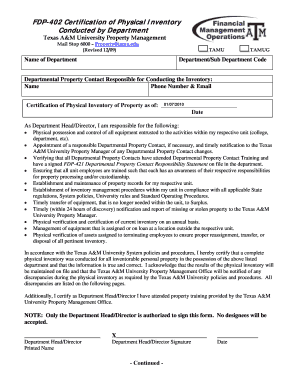
Get Fdp_402 Certification Of Physical Inventory Conducted By Department
How it works
-
Open form follow the instructions
-
Easily sign the form with your finger
-
Send filled & signed form or save
How to fill out the FDP_402 Certification Of Physical Inventory Conducted By Department online
This guide provides you with clear and comprehensive instructions on how to complete the FDP_402 Certification Of Physical Inventory Conducted By Department form online. Each section is outlined to assist you in accurately filling out the document, ensuring compliance with Texas A&M University policies.
Follow the steps to successfully complete the form.
- Click ‘Get Form’ button to obtain the FDP_402 Certification Of Physical Inventory Conducted By Department and open it in your browser.
- Fill in the name of your department by selecting either ‘TAMU’ or ‘TAMUG’ from the provided options.
- Enter your Department/Sub Department Code in the designated field to identify your specific unit.
- Complete the information for the Departmental Property Contact responsible for conducting the inventory, including their name, phone number, and email address.
- Provide the date of the physical inventory certification in the format specified, using the current date or the date accurate for your records.
- Review and ensure all responsibilities outlined for the Department Head/Director are acknowledged, ensuring that you can confirm physical possession, notification of changes, and employee training.
- Certify that a complete physical inventory was conducted by marking the relevant checkboxes and providing any discrepancies in the spaces provided.
- Ensure the original signature is included by the Department Head/Director in the specified area, along with printed name and date.
- List any missing, stolen, or found items, if applicable, in the designated section, including inventory numbers and descriptions.
- After completing the form, save any changes, and then you can download, print, or share the form as needed.
Complete your FDP_402 Certification Of Physical Inventory Conducted By Department online today!
The Title bar is a small part of the UI that you can supply with some text and a color. You see it on a lot of Android 2.0 Apps. See here. The Actionbar is the bar with buttons that has back navigation etc. If you can chose, you use it instead of the Titlebar.
Industry-leading security and compliance
US Legal Forms protects your data by complying with industry-specific security standards.
-
In businnes since 199725+ years providing professional legal documents.
-
Accredited businessGuarantees that a business meets BBB accreditation standards in the US and Canada.
-
Secured by BraintreeValidated Level 1 PCI DSS compliant payment gateway that accepts most major credit and debit card brands from across the globe.


