Loading
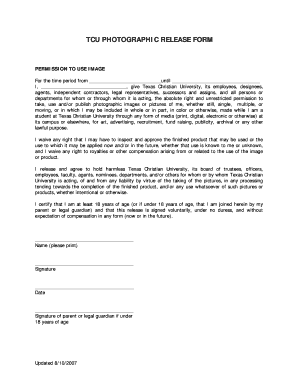
Get Tcu Photo Release Form
How it works
-
Open form follow the instructions
-
Easily sign the form with your finger
-
Send filled & signed form or save
How to fill out the Tcu Photo Release Form online
The Tcu Photo Release Form is an important document that grants Texas Christian University permission to use your photographic images for various purposes. This guide provides a clear, step-by-step approach to help you fill out the form accurately and efficiently online.
Follow the steps to complete the Tcu Photo Release Form online
- Click ‘Get Form’ button to obtain the form and open it in the editor.
- Begin by entering the time period for which you are granting permission for the use of your image in the first blank provided. Specify the start and end dates clearly.
- In the next section, fill in your full name as it should appear. Ensure that there are no errors to avoid any complications.
- Read through the permissions you are granting to Texas Christian University. This section outlines how your images may be used, including for advertising, recruitment, and publicity.
- Acknowledge that you waive the right to inspect the finished product and any potential royalties. By agreeing, you confirm your understanding of the conditions of use.
- In the next section, certify your age by marking whether you are at least 18 years old. If you are under 18, your parent or legal guardian must be involved in this process.
- Complete the form by providing your signature and the date in the designated fields. If applicable, ensure that your parent or legal guardian signs in the appropriate section.
- After filling out all required fields, review the form for accuracy. Make any necessary adjustments before proceeding.
- Once you are satisfied with the completed form, you can save changes, download, print, or share the form as needed.
Take the next step and complete your Tcu Photo Release Form online today.
You should use a photo release consent form any time you plan on using an image for commercial purposes. In other words, if your picture is going to generate money — even indirectly for marketing or sales purposes — you need a release form.
Industry-leading security and compliance
US Legal Forms protects your data by complying with industry-specific security standards.
-
In businnes since 199725+ years providing professional legal documents.
-
Accredited businessGuarantees that a business meets BBB accreditation standards in the US and Canada.
-
Secured by BraintreeValidated Level 1 PCI DSS compliant payment gateway that accepts most major credit and debit card brands from across the globe.


