Loading
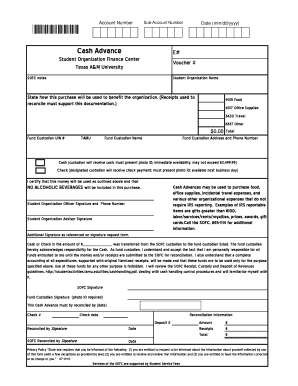
Get Sofc Check Request Tamu
How it works
-
Open form follow the instructions
-
Easily sign the form with your finger
-
Send filled & signed form or save
How to fill out the Sofc Check Request Tamu online
This guide provides a comprehensive overview of how to fill out the Sofc Check Request Tamu form online. By following the steps outlined below, you will ensure that your request is submitted accurately and efficiently.
Follow the steps to complete your request form effectively.
- Click ‘Get Form’ button to obtain the form and open it in the editor.
- Begin by entering the Account Number and Sub-Account Number. Ensure that these numbers are accurate to avoid processing delays.
- Indicate the Cash Advance date in the specified format (mm/dd/yyyy). This will help to track your transaction timing.
- Provide the E# and Voucher # as requested. These identifiers link your request to your organization’s financial records.
- Fill in the Student Organization Name in the designated field, ensuring that it matches the registered name with the university.
- In the section stating how this purchase will benefit the organization, provide a clear and concise explanation. This documentation will support your financial reconciliation.
- Mark the appropriate category of expenses (such as Food, Office Supplies, or Travel) and specify any additional expenses in the ‘Other’ category if applicable.
- Enter the Fund Custodian's UIN #, along with their Name, Address, and Phone Number, to identify the person responsible for the funds.
- Select the payment method (Cash or Check). If you choose Cash, remember that the custodian must present photo ID, and payments cannot exceed $2,499.99.
- Review the certification statement, confirming that the funds will be used as outlined in your request and that no alcoholic beverages will be included in the purchase.
- Sign the form where indicated by the Student Organization Officer and ensure that additional required signatures are obtained.
- Finally, review all the information for accuracy. Once confirmed, you can save changes, download, print, or share the completed form as needed.
Complete your Sofc Check Request Tamu online today to expedite your funding process.
Agricultural and Mechanical, originally, but today the letters no longer explicitly stand for anything. When Texas A&M was opened on Oct. 4, 1876 as the state's first public institution of higher education, it was called the Agricultural and Mechanical College of Texas, or "A&M" for short.
Industry-leading security and compliance
US Legal Forms protects your data by complying with industry-specific security standards.
-
In businnes since 199725+ years providing professional legal documents.
-
Accredited businessGuarantees that a business meets BBB accreditation standards in the US and Canada.
-
Secured by BraintreeValidated Level 1 PCI DSS compliant payment gateway that accepts most major credit and debit card brands from across the globe.


