Loading
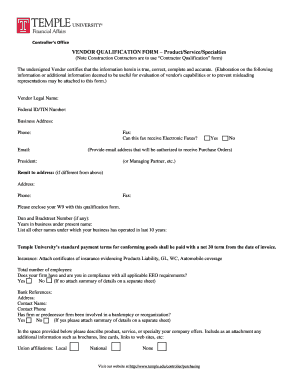
Get Vendor Qualification Form Product ... - Temple University - Temple
How it works
-
Open form follow the instructions
-
Easily sign the form with your finger
-
Send filled & signed form or save
How to fill out the VENDOR QUALIFICATION FORM Product ... - Temple University - Temple online
Filling out the Vendor Qualification Form is an essential step for vendors looking to engage with Temple University. This guide provides clear instructions and insights to ensure that you accurately complete the form, facilitating a smooth qualification process.
Follow the steps to successfully complete the vendor qualification form.
- Press the ‘Get Form’ button to access the Vendor Qualification Form and open it for editing.
- Begin by filling in the Vendor Legal Name, Federal ID/TIN Number, Business Address, Phone, Email, and Fax fields. Ensure all information is accurate and up-to-date.
- Indicate if your fax can receive electronic faxes by selecting 'Yes' or 'No'. Also, provide the email address that will be authorized to receive Purchase Orders.
- Fill out the details for the President or Managing Partner of the business. If your remit to address differs from the primary business address, please enter that information as well.
- Attach your W9 form along with this qualification form, and provide your Dun and Bradstreet Number if available. Indicate the number of years your business has operated under its current name and any other names used in the last 10 years.
- Enter the total number of employees and confirm compliance with all applicable Equal Employment Opportunity (EEO) requirements. If not compliant, attach a summary on a separate sheet.
- Provide your bank references by filling in the Address, Contact Name, and Contact Phone fields.
- Indicate if your firm or a predecessor has filed for bankruptcy or reorganization. If so, attach a summary of the details.
- In the provided space, describe the products, services, or specialties your company offers. You can include additional materials such as brochures or links to websites as attachments.
- List any union affiliations your business may have, such as local, national, or none.
- Identify three references who are currently working with your company, preferably from educational institutions. Include contact names and phone numbers or email addresses.
- If applicable, list any contracts awarded to your business that were not completed, including project names, locations, and explanations.
- Document any judgments, claims, or suits pending against your business in the last five years, including the amount of claim and brief descriptions.
- Note any lapses, revocations, or negative actions related to required certifications in the last five years, providing details on a separate page if necessary.
- Indicate any organization type that applies to your business from the provided options.
- Complete the certification section regarding your taxpayer identification number and backup withholding status. Provide your signature, name, title, and date.
- Finally, review all completed fields for accuracy, then save changes, download, print, or share the completed form as necessary.
Begin your vendor qualification process by completing the form online today!
Related links form
Vendor qualification is the process where a vendor is evaluated to determine if it can provide the necessary goods or services to the standards that the purchasing company requires. This article employs the theme that vendor qualification is not solely an auditing process but rather a quality system in itself.
Industry-leading security and compliance
US Legal Forms protects your data by complying with industry-specific security standards.
-
In businnes since 199725+ years providing professional legal documents.
-
Accredited businessGuarantees that a business meets BBB accreditation standards in the US and Canada.
-
Secured by BraintreeValidated Level 1 PCI DSS compliant payment gateway that accepts most major credit and debit card brands from across the globe.


