Loading
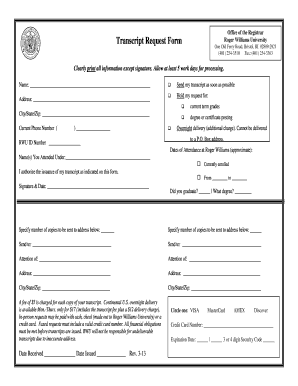
Get Roger Williams University Transcript
How it works
-
Open form follow the instructions
-
Easily sign the form with your finger
-
Send filled & signed form or save
How to fill out the Roger Williams University Transcript online
This guide provides detailed instructions for users looking to fill out the Roger Williams University Transcript form online. By following the steps outlined below, users can ensure their transcript requests are accurately submitted and processed efficiently.
Follow the steps to successfully complete your transcript request.
- Press the ‘Get Form’ button to access the transcript request form.
- Begin filling out the form by clearly printing your full name in the designated field. This should match your records at the university.
- Provide your complete address, including city, state, and zip code, ensuring accuracy for delivery purposes.
- Indicate your preferred method for sending the transcript. You can choose to have it sent as soon as possible or specify a hold for later processing.
- Enter your current phone number, including the area code, to facilitate any necessary communication from the university regarding your request.
- Input your RWU ID number. This is crucial for identifying your records within the university system.
- Select any applicable options for holding the request, such as waiting for current term grades or degree posting.
- Specify the number of copies of the transcript that need to be sent to the provided address. This can include multiple recipients if necessary.
- Write the name and details of the recipients, including 'Attention of' field if required, followed by the complete address for each recipient.
- If applicable, provide credit card information for any fees associated with the transcript request. This includes the type of card, number, expiration date, and security code.
- Review the form for accuracy and completeness. Once satisfied, save your changes.
- Download, print, or share the completed form as needed, and retain a copy for your records.
Complete your transcript request online today to ensure prompt processing!
Final High School Transcript Reminder If you have not done so already, please make sure to have your final high school transcript sent to the Admission Office. Transcripts should be emailed directly to Kim Altiere at kaltiere@williams.
Industry-leading security and compliance
US Legal Forms protects your data by complying with industry-specific security standards.
-
In businnes since 199725+ years providing professional legal documents.
-
Accredited businessGuarantees that a business meets BBB accreditation standards in the US and Canada.
-
Secured by BraintreeValidated Level 1 PCI DSS compliant payment gateway that accepts most major credit and debit card brands from across the globe.


