Loading
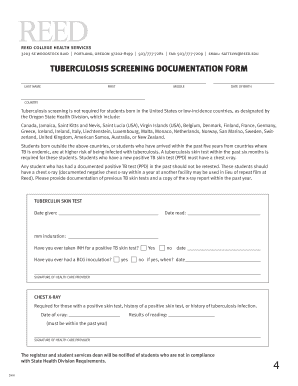
Get Tuberculosis Screening Documentation Form - Reed College - Web Reed
How it works
-
Open form follow the instructions
-
Easily sign the form with your finger
-
Send filled & signed form or save
How to fill out the Tuberculosis Screening Documentation Form - Reed College - Web Reed online
Filling out the Tuberculosis Screening Documentation Form is an essential step for students at Reed College to ensure compliance with health guidelines. This guide provides clear, step-by-step instructions to help users complete the form accurately and efficiently.
Follow the steps to successfully complete the Tuberculosis screening documentation form.
- Press the ‘Get Form’ button to access the Tuberculosis Screening Documentation Form and open it for editing.
- In the form, begin by filling out your last name in the designated field.
- Next, enter your first name in the provided section.
- Continue by adding your middle name if applicable.
- Enter your date of birth in the specified area to verify your identity.
- Indicate your country of birth, particularly noting whether you are from a country with low TB incidence according to the Oregon State Health Division.
- If you were born outside the designated countries or have moved within the past five years from countries with endemic TB, provide the date of your Tuberculin skin test.
- Note the mm induration result from your screening in the specified space.
- Answer the questions regarding past treatments for a positive TB skin test and BCG inoculation by selecting yes or no, and include the relevant dates.
- If applicable, fill out the chest x-ray section, providing the date and results of the x-ray if it’s required.
- The form must be signed by a health care provider to validate the information provided.
- Finally, review all entered information for accuracy before saving your changes, and decide whether to download, print, or share the completed form.
Complete your Tuberculosis screening documentation form online today to ensure compliance.
Industry-leading security and compliance
US Legal Forms protects your data by complying with industry-specific security standards.
-
In businnes since 199725+ years providing professional legal documents.
-
Accredited businessGuarantees that a business meets BBB accreditation standards in the US and Canada.
-
Secured by BraintreeValidated Level 1 PCI DSS compliant payment gateway that accepts most major credit and debit card brands from across the globe.


