Loading
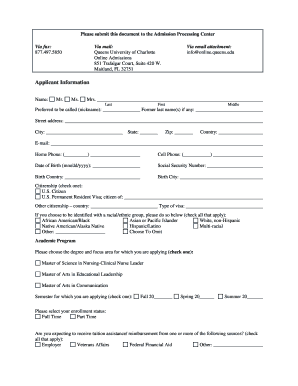
Get Queens University Of Charlotte Online Maitland Fl Form
How it works
-
Open form follow the instructions
-
Easily sign the form with your finger
-
Send filled & signed form or save
How to fill out the Queens University of Charlotte Online Maitland FL Form online
Filling out the Queens University of Charlotte Online Maitland FL Form is an essential step for applicants seeking admission. This guide will provide you with clear, step-by-step instructions to ensure a smooth application process.
Follow the steps to successfully complete the application form.
- Press the ‘Get Form’ button to acquire the form and open it for filling out. This will allow you to access the document online.
- Begin by filling in your applicant information. Provide your full name, including last, first, and middle names, along with any preferred name and former last names, if applicable. Include your street address, city, state, and zip code, as well as your country.
- Enter your email address and both home and cell phone numbers. Fill in your date of birth using the format mm/dd/yyyy. Provide your Social Security number, birth country, and birth city.
- Indicate your citizenship by checking the appropriate box. You may also choose to identify with a racial or ethnic group by checking all that apply or decide to omit this section.
- Select the academic program for which you are applying, indicating the degree and focus area. Choose the semester and your intended enrollment status. You can also indicate any expected tuition assistance.
- Provide previous education details by listing the colleges you attended, including institution name, start and end dates, GPA, major, and degree earned or to be earned.
- Fill in your current occupation and the name of your employer or organization, including the work phone number.
- List your recommenders' names, emails, and phone numbers. Indicate whether you have applied or attended Queens University of Charlotte before and specify the dates if applicable.
- To complete your application verification, check the designated box and type your name as an electronic signature. Ensure that you certify the information is complete and accurate.
- Finally, review all your entries carefully. Once confirmed, you can save the form, download it for your records, print it, or share it as required.
Complete your application online to move forward in your academic journey at Queens University of Charlotte.
As you can see from the data above, Queen's University is moderately competitive.
Industry-leading security and compliance
US Legal Forms protects your data by complying with industry-specific security standards.
-
In businnes since 199725+ years providing professional legal documents.
-
Accredited businessGuarantees that a business meets BBB accreditation standards in the US and Canada.
-
Secured by BraintreeValidated Level 1 PCI DSS compliant payment gateway that accepts most major credit and debit card brands from across the globe.


