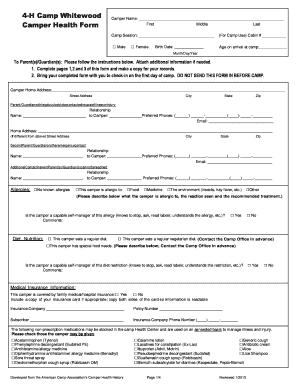
Get Camp Whitewood Medication Form
How it works
-
Open form follow the instructions
-
Easily sign the form with your finger
-
Send filled & signed form or save
How to fill out the Camp Whitewood Medication Form online
Filling out the Camp Whitewood Medication Form online is a crucial step in ensuring your camper's health and safety during their time at camp. This comprehensive guide will walk you through each section, providing clear instructions to help you complete the form efficiently and accurately.
Follow the steps to complete the Camp Whitewood Medication Form online.
- Click the ‘Get Form’ button to obtain the form and open it in the online editor.
- Fill in the camper's name in the designated fields, including first name, middle name, and last name. Ensure accuracy as this information is essential for identification.
- Identify the camp session you are registering for by entering the appropriate details in the provided section. This helps in organizing camper groups.
- Select the gender of the camper by checking the appropriate box. This ensures that all records reflect the camper's identity.
- Enter the camper's birth date in the specified format (month/day/year). This information is vital for age verification on arrival.
- Provide the camper's home address. Fill in the street address, city, state, and zip code to ensure proper mailing and location information is captured.
- Complete the contact information for the parent or guardian with legal custody. Include their name, preferred phones, and email address for effective communication.
- List any known allergies or select 'No known allergies' if applicable. If there are allergies, provide detailed information including the nature of the allergy, reactions, and recommended treatments.
- Indicate any dietary restrictions the camper may have by checking the appropriate box and providing any necessary details or comments.
- Fill out the medical insurance information section, including insurance company name, policy number, and contact phone number. Ensure this information is accurate as it may be needed for emergencies.
- Select any non-prescription medications that the camper may be permitted to receive during their stay at camp by checking the relevant boxes.
- Address the general health history questions thoroughly. Answer 'Yes' or 'No' for each statement and explain any 'Yes' answers in the provided space below.
- Complete the mental, emotional, and social health section by checking 'Yes' or 'No' and providing explanations as necessary.
- Fill in health care provider information, including the primary doctor's name and contact number, and any other necessary health care provider details.
- Note any restrictions or accommodations required for the camper's participation in camp activities. State clearly if there are no restrictions.
- Provide immunization history, including the date of the last tetanus shot and confirm if all immunizations are up to date.
- Review the parent/guardian authorization for health care section and sign where indicated to grant permission for health care in case of emergencies.
- List any medications the camper will bring to camp and, for each medication, fill in the required information including when it is to be given and how.
- Final review: Ensure all sections are completed accurately. Save changes before submitting the form online, and consider downloading or printing a copy for your records.
Complete the Camp Whitewood Medication Form online today to ensure your camper is prepared for a safe and enjoyable experience!
0:02 2:19 How To Remove Action Bar And Title Bar in Android Studio - YouTube YouTube Start of suggested clip End of suggested clip So guys here you can see that our app has been installed to our emulator. And there is no action barMoreSo guys here you can see that our app has been installed to our emulator. And there is no action bar to our activity. So this was the method to remove your action bar from all of your activities.
Industry-leading security and compliance
-
In businnes since 199725+ years providing professional legal documents.
-
Accredited businessGuarantees that a business meets BBB accreditation standards in the US and Canada.
-
Secured by BraintreeValidated Level 1 PCI DSS compliant payment gateway that accepts most major credit and debit card brands from across the globe.


