Loading
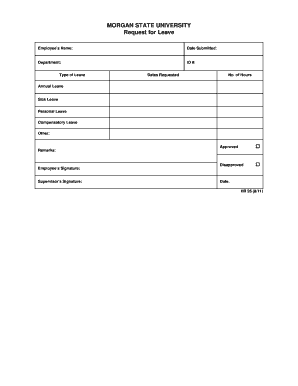
Get Leave Request Form - Morgan State University - Morgan
How it works
-
Open form follow the instructions
-
Easily sign the form with your finger
-
Send filled & signed form or save
How to fill out the Leave Request Form - Morgan State University - Morgan online
Filling out the Leave Request Form is essential for employees seeking time away from work at Morgan State University. This guide will provide you with clear, step-by-step instructions to help you complete the form accurately and efficiently online.
Follow the steps to complete your leave request form online.
- Click the ‘Get Form’ button to access the Leave Request Form and open it in your preferred document editor.
- Enter your full name in the 'Employee’s Name' field to identify who is requesting leave.
- Fill in the 'Date Submitted' field with the current date to document when the request was made.
- Provide your department information in the 'Department' field to indicate your workplace.
- Input your ID number in the 'ID #' section for identification purposes.
- Select the type of leave you are requesting by checking the appropriate box, including options like Annual Leave, Sick Leave, Personal Leave, Compensatory Leave, or Other.
- Indicate the 'Dates Requested' for your leave to clarify the period during which you will be away.
- Specify the number of hours you wish to take off in the 'No. of Hours' field, ensuring it aligns with the leave type.
- Add any additional information or context in the 'Remarks' section if necessary.
- Sign the form in the 'Employee’s Signature' field to authenticate your request.
- Ensure your supervisor reviews and signs the form in the 'Supervisor’s Signature' field.
- After completing all sections, save your changes, download the form, print it, or share it as needed.
Complete your leave request form online today to ensure timely processing.
Related links form
Graduate students at Morgan are required to maintain a minimum cumulative Grade Point Average (GPA) of 3.0 (B-average). A student whose cumulative grade point average falls below 3.0 at the end any semester is automatically placed on academic probation.
Industry-leading security and compliance
US Legal Forms protects your data by complying with industry-specific security standards.
-
In businnes since 199725+ years providing professional legal documents.
-
Accredited businessGuarantees that a business meets BBB accreditation standards in the US and Canada.
-
Secured by BraintreeValidated Level 1 PCI DSS compliant payment gateway that accepts most major credit and debit card brands from across the globe.


