Loading
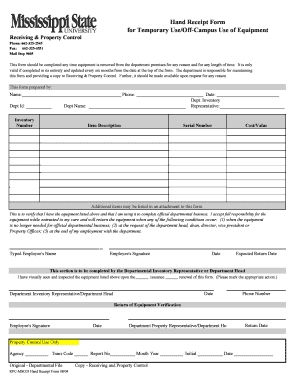
Get Rpc-msc03 Hand Receipt Form 08 04 - Ssrc Msstate
How it works
-
Open form follow the instructions
-
Easily sign the form with your finger
-
Send filled & signed form or save
How to fill out the RPC-MSC03 Hand Receipt Form 08 04 - Ssrc Msstate online
Filling out the RPC-MSC03 Hand Receipt Form is essential for documenting the temporary use of equipment off-campus. This guide will provide clear instructions on how to complete the form effectively to ensure compliance and accountability.
Follow the steps to successfully complete the form online.
- Click ‘Get Form’ button to obtain the form and open it in the editor.
- In the preparer information section, enter the name and phone number of the person completing the form, along with the date the form is prepared.
- Enter the two-digit department ID number, such as 'R3', in the department ID field.
- In the department name field, input the full name of your department, for example, 'Receiving & Property Control'.
- Provide the name of the department inventory representative in the designated field.
- Enter the assigned inventory number for the equipment being documented.
- Input a detailed description of the equipment in the item description field.
- Fill in the serial number of the equipment to ensure accurate tracking.
- Indicate the cost or value of the equipment in the cost/value field.
- In the employee's name section, write the name of the person who will possess the equipment for off-campus use.
- Request the employee's signature to confirm possession of the equipment, along with the date of signing.
- Specify the expected return date of the equipment to maintain a proper record.
- The departmental inventory representative or department head must confirm the inspection date of the equipment upon issuance or renewal.
- Obtain the signature, date, and phone number of the department inventory representative or department head.
- Ensure a copy is forwarded to Receiving & Property Control via fax or mail, while maintaining the original in departmental files.
- Upon returning the equipment, have the employee sign indicating the equipment has been returned and note the date.
- The department inventory representative or department head should also sign off, verifying that the equipment is back with the department.
- Again, forward a copy to Receiving & Property Control and keep the original on file.
- Remember to update this form every six months, and have the equipment inspected by the departmental inventory representative.
Complete your documents online to ensure accountability and compliance.
The easiest way to download your current or prior year 1098-T is to login to MyUSC and select OASIS under the “Other Services” tab. The 1098-T can be found under “Financial Information.” If you do not have access to MyUSC, please follow the directions in the ECSI email or visit the ECSI website for more information.
Industry-leading security and compliance
US Legal Forms protects your data by complying with industry-specific security standards.
-
In businnes since 199725+ years providing professional legal documents.
-
Accredited businessGuarantees that a business meets BBB accreditation standards in the US and Canada.
-
Secured by BraintreeValidated Level 1 PCI DSS compliant payment gateway that accepts most major credit and debit card brands from across the globe.


