Loading
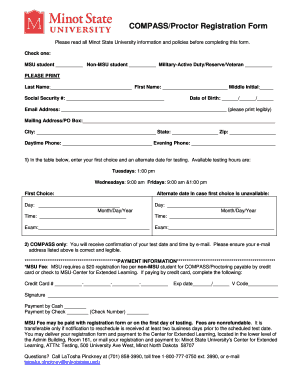
Get Compass Test Or Proctoring Registration Form - Minot State ... - Minotstateu
How it works
-
Open form follow the instructions
-
Easily sign the form with your finger
-
Send filled & signed form or save
How to use or fill out the COMPASS Test Or Proctoring Registration Form - Minot State online
Completing the COMPASS Test Or Proctoring Registration Form is a straightforward process that allows you to register for testing at Minot State University. This guide provides clear, step-by-step instructions to help you accurately fill out the form online.
Follow the steps to successfully complete the registration form.
- Press the ‘Get Form’ button to obtain the form and open it in your preferred editing tool.
- Begin by reading all the Minot State University information and policies provided with the form to ensure understanding.
- Indicate your status by checking one of the options: MSU student, Non-MSU student, or Military-Active Duty/Reserve/Veteran.
- In the ‘Please Print’ section, enter your last name, first name, middle initial, and social security number as requested.
- Enter your date of birth in the format of mm/dd/yyyy.
- Provide a legible email address, as this is where you will receive confirmation of your test date and time.
- Fill out your mailing address, including city, state, and zip code.
- List your daytime and evening phone numbers for contact purposes.
- In the provided table, enter your first choice and an alternate date for testing, including the preferred time.
- If registering for the COMPASS test, ensure that your email address is correct, as confirmation will be sent here.
- Complete the payment information section if you are a non-MSU student, including credit card details or opting for cash/check payment.
- Decide whether to pay the MSU fee with your registration form or on the first day of testing, noting the nonrefundable policy.
- Submit your registration form and payment either in person at the Center for Extended Learning or by mailing it to the provided address.
- Finally, ensure all information is accurate and save your changes. You may download, print, or share your completed form as necessary.
Begin completing your COMPASS Test Or Proctoring Registration Form online today for a smooth registration experience.
Activate / Deactivate Voucher Types in TallyPrime In TallyPrime you can activate / deactivate voucher types as per your business need from voucher type creation / alteration screen. To activate / deactivate voucher type. Gateway of Tally > Alter > Voucher Type > type Sales Order > it will open below mentioned screen.
Industry-leading security and compliance
US Legal Forms protects your data by complying with industry-specific security standards.
-
In businnes since 199725+ years providing professional legal documents.
-
Accredited businessGuarantees that a business meets BBB accreditation standards in the US and Canada.
-
Secured by BraintreeValidated Level 1 PCI DSS compliant payment gateway that accepts most major credit and debit card brands from across the globe.


