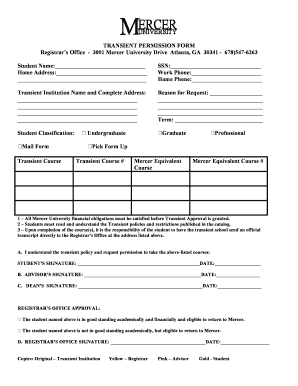
Get Transient Permission Form Registrar's ... - Mercer University - Www2 Mercer
How it works
-
Open form follow the instructions
-
Easily sign the form with your finger
-
Send filled & signed form or save
How to fill out the Transient Permission Form - Mercer University
The Transient Permission Form is a crucial document for students seeking to take courses at another institution while enrolled at Mercer University. This guide provides clear, step-by-step instructions on how to accurately fill out the form and ensure all necessary information is provided for approval.
Follow the steps to complete the Transient Permission Form successfully.
- Press the ‘Get Form’ button to access the form and open it in your preferred document editor.
- Fill in your name in the 'Student Name' field. Ensure it matches your official documents.
- Provide your home address in the corresponding fields. Include street address, city, state, and zip code.
- Enter your social security number in the SSN field.
- List your work phone number and home phone number for contact purposes.
- In the 'Transient Institution Name and Complete Address' section, write the name and full address of the institution where you plan to take courses.
- Explain your reason for requesting transient permission in the designated area. Be specific and clear.
- Indicate the term during which you plan to take the courses by filling in the relevant field.
- Select your student classification by marking either Graduate, Undergraduate, Professional, etc.
- Specify the transient course number and the corresponding Mercer equivalent course number, if applicable.
- Read the important notes about financial obligations and policies. Ensure you understand them.
- Sign and date the form in the 'Student’s Signature' field.
- After completing, have your advisor sign and date the form.
- Obtain the dean's signature and date in the appropriate section.
- Finally, save your changes and decide whether to download, print, or share the form for submission.
Take action now by filling out your Transient Permission Form online.
To officially withdraw, the student must submit the online withdrawal form in their MyMercer student portal, upon submission the completed form will be submitted to the Registrar's Office for finalization. Withdrawal Policy - Student Financial Planning - Mercer University mercer.edu https://financialaid.mercer.edu › financial-aid-policies mercer.edu https://financialaid.mercer.edu › financial-aid-policies
Industry-leading security and compliance
-
In businnes since 199725+ years providing professional legal documents.
-
Accredited businessGuarantees that a business meets BBB accreditation standards in the US and Canada.
-
Secured by BraintreeValidated Level 1 PCI DSS compliant payment gateway that accepts most major credit and debit card brands from across the globe.


