Loading
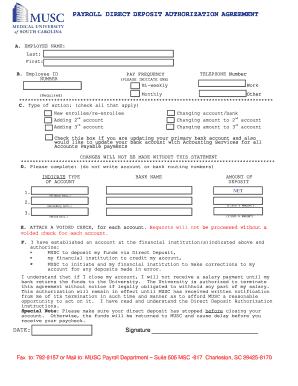
Get Musc Direct Deposit
How it works
-
Open form follow the instructions
-
Easily sign the form with your finger
-
Send filled & signed form or save
How to fill out the Musc Direct Deposit online
Filling out the Musc Direct Deposit form online is a straightforward process that allows employees to set up their direct deposit accounts easily. This guide will walk you through each step to ensure your direct deposits are processed without any issues.
Follow the steps to fill out the form correctly.
- Click the ‘Get Form’ button to download the Musc Direct Deposit form and open it in your chosen editor.
- In section A, provide your employee name. Fill in your last name on the designated line followed by your first name.
- In section B, enter your employee ID number, pay frequency (choose either bi-weekly or monthly), and your telephone number.
- In section C, indicate the type of action you are taking by checking all relevant boxes. This could include changing your bank account, changing deposit amounts, or indicating you are a new enrollee.
- In section D, fill out the necessary information for your accounts. Specify the type of account, bank name, and the amount of deposit for your primary, secondary, and third accounts if applicable.
- Be sure to attach a voided check for each account listed. The processing of your request will not proceed without these checks.
- Read section F thoroughly. You need to authorize Musc to deposit your funds and for your bank to credit your account. Sign and date at the bottom of the form.
- Return the completed form to the Payroll Department, either by faxing it to 792-6157 or mailing it to the specified address. Ensure to send it to the right attention to facilitate quicker processing.
- Allow approximately two weeks for processing. You can verify your deposits by checking your online pay stub.
Complete your Musc Direct Deposit form online today to simplify your payroll process.
All inquiries to the MUSC Healthcare Simulation Center should be made via email using simcenter@musc.edu or by phone at 843-792-1459.
Industry-leading security and compliance
US Legal Forms protects your data by complying with industry-specific security standards.
-
In businnes since 199725+ years providing professional legal documents.
-
Accredited businessGuarantees that a business meets BBB accreditation standards in the US and Canada.
-
Secured by BraintreeValidated Level 1 PCI DSS compliant payment gateway that accepts most major credit and debit card brands from across the globe.


