Loading
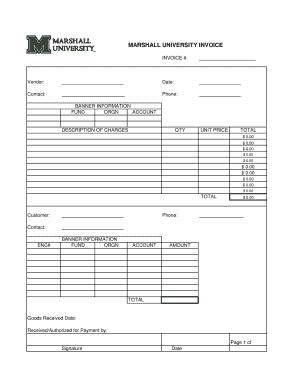
Get Marshall University Invoice Form
How it works
-
Open form follow the instructions
-
Easily sign the form with your finger
-
Send filled & signed form or save
How to fill out the Marshall University Invoice Form online
Filling out the Marshall University Invoice Form online is a straightforward process that ensures your billing needs are met accurately and efficiently. This guide provides step-by-step instructions to help you complete each section of the form with ease.
Follow the steps to fill out the Marshall University Invoice Form
- Click the ‘Get Form’ button to obtain the invoice form and open it in your preferred editing tool.
- In the 'Invoice #' field, enter the specific invoice number associated with your billing request.
- Fill in the 'Vendor' section with the name of the vendor providing the goods or services.
- Enter the 'Date' when the invoice is being completed.
- Provide your 'Contact' name for any inquiries regarding this invoice.
- List the 'Phone' number of the contact to facilitate communication.
- Utilize the 'BANNER INFORMATION' section to include details such as the fund, organization (ORGN), and account numbers related to this invoice.
- In the 'Description of Charges' area, provide a detailed explanation of the services or goods being invoiced.
- Input the quantity ('QTY') of items or hours to be billed.
- Enter the 'Unit Price' for each item or service provided.
- Automatically calculate the 'Total' for each line item by multiplying the quantity by the unit price.
- Sum the totals of all line items to get the overall 'Total' amount at the bottom of the invoice.
- Fill in the 'Customer' section with the appropriate customer name for reference.
- Include the customer's 'Phone' number for any billing-related discussions.
- Complete the 'Contact' information for additional references.
- Assign an 'ENC#' if applicable, for internal tracking purposes.
- Specify the goods received date in the provided section.
- When ready, review the entire form for accuracy before saving any changes, downloading, printing, or sharing as needed.
Complete your documents online today to ensure a streamlined billing process.
How To Obtain a Copy of Your 1098-T Form. Marshall University will mail the 1098-T forms by January 31st each year. If you did not receive your copy or need an additional copy, simply log into CA$Htrack. Once logged in, 1098-T information is accessible in the bottom, right-hand corner.
Industry-leading security and compliance
US Legal Forms protects your data by complying with industry-specific security standards.
-
In businnes since 199725+ years providing professional legal documents.
-
Accredited businessGuarantees that a business meets BBB accreditation standards in the US and Canada.
-
Secured by BraintreeValidated Level 1 PCI DSS compliant payment gateway that accepts most major credit and debit card brands from across the globe.


