Loading
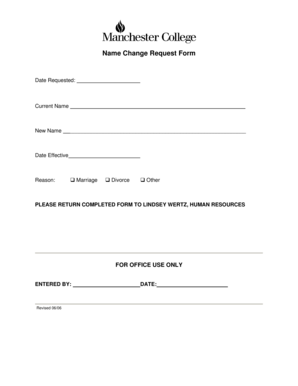
Get Name Change Request Form - Human Resources
How it works
-
Open form follow the instructions
-
Easily sign the form with your finger
-
Send filled & signed form or save
How to fill out the Name Change Request Form - Human Resources online
This guide provides clear instructions on how to fill out the Name Change Request Form required by Human Resources. By following these steps, you can smoothly navigate the process of updating your name in the organization's records.
Follow the steps to complete your Name Change Request online.
- Click ‘Get Form’ button to obtain the Name Change Request Form and open it in the editor.
- In the 'Date Requested' field, input the date on which you are submitting the request. This helps to track the timing of your name change.
- Fill in the 'Current Name' section with your name as it appears in organizational records. This ensures that your request will be linked correctly to your existing details.
- In the 'New Name' field, enter the name you wish to adopt. Make sure that the spelling is correct to avoid any discrepancies in future documentation.
- Specify the 'Date Effective'—this is the date on which your name change will take effect. Be mindful of how this aligns with any legal requirements or personal circumstances.
- Select the 'Reason' for the name change by checking the appropriate box: Marriage, Divorce, or Other. If you choose 'Other,' provide a brief explanation in the related field.
- Once you have filled out all necessary fields, review the information for accuracy. Ensure that all details are complete before proceeding.
- Save your changes, and then download or print the completed Name Change Request Form. Ensure that you keep a copy for your records.
- Finally, submit the completed form by returning it to Lindsey Wertz in Human Resources, as instructed. Follow any additional submission procedures your organization may have.
Complete your Name Change Request Form online today to ensure your records are updated promptly.
The Employee Change Form is used anytime a change is made to an existing employee's position, salary, title, classification, status, or manager. The form provides required documentation for Payroll, Budget, Office of Research and Graduate Studies, Academic Affairs and Human Resources.
Industry-leading security and compliance
US Legal Forms protects your data by complying with industry-specific security standards.
-
In businnes since 199725+ years providing professional legal documents.
-
Accredited businessGuarantees that a business meets BBB accreditation standards in the US and Canada.
-
Secured by BraintreeValidated Level 1 PCI DSS compliant payment gateway that accepts most major credit and debit card brands from across the globe.


