Loading
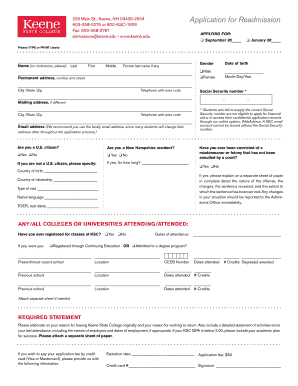
Get Readmission Application - Keene State College - Admissions Keene
How it works
-
Open form follow the instructions
-
Easily sign the form with your finger
-
Send filled & signed form or save
How to fill out the Readmission Application - Keene State College - Admissions Keene online
Filling out the Readmission Application for Keene State College is a crucial step in rejoining the academic community. This guide provides clear and comprehensive instructions on each section of the application, ensuring you complete it accurately and efficiently.
Follow the steps to successfully complete your readmission application.
- Press the ‘Get Form’ button to access the Readmission Application. This will allow you to obtain the form and open it in your designated document editor.
- Begin by typing or clearly printing your full name in the designated fields labeled 'Last', 'First', and 'Middle'. Include any former last names if applicable.
- Complete your permanent address, ensuring to include your number, street, city, state, and zip code. Provide your primary telephone number with the area code.
- Indicate your gender and date of birth in the appropriate fields, selecting either male or female, and entering the month, day, and year.
- Enter your Social Security number. Note that providing the correct Social Security number is essential for financial aid eligibility and accessing confidential application records.
- If you have a different mailing address, fill it out along with the corresponding phone number and email address, preferably a family email to avoid issues during the application process.
- Answer the citizenship questions, specifying if you are a U.S. citizen and if you are a New Hampshire resident. Provide additional information if you are not a U.S. citizen.
- Address any prior legal convictions by selecting 'Yes' or 'No' and provide details on a separate sheet if necessary.
- List all colleges or universities you have attended, including Keene State College. Specify dates of attendance and whether you were registered through Continuing Education or a degree program.
- In the required statement section, explain your reason for leaving Keene State College and your desire to return. Include activities you've engaged in since your last attendance.
- Select your readmission status and which program you wish to re-enter. Choose between the Continuation Program or the New Start Program based on your academic standing.
- Choose your major from the provided options, and indicate a second major if applicable. Ensure to consult the KSC catalog for accurate major selections.
- Sign and date the application. Your signature confirms the accuracy of the information and your financial commitment upon registration.
- Once you have completed the application, save your changes, and choose an option to download, print, or share the form as needed.
Start your readmission application online today to take the next step in your education.
Our admissions counselors are standing by to review your application. We promise to get you a decision within 48 hours.
Industry-leading security and compliance
US Legal Forms protects your data by complying with industry-specific security standards.
-
In businnes since 199725+ years providing professional legal documents.
-
Accredited businessGuarantees that a business meets BBB accreditation standards in the US and Canada.
-
Secured by BraintreeValidated Level 1 PCI DSS compliant payment gateway that accepts most major credit and debit card brands from across the globe.


