Loading
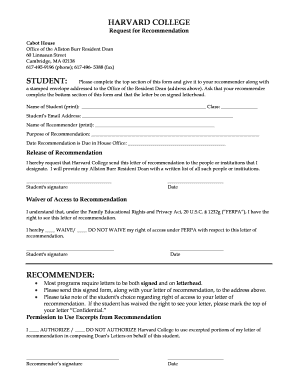
Get Request Form - Cabot House - Cabot Harvard
How it works
-
Open form follow the instructions
-
Easily sign the form with your finger
-
Send filled & signed form or save
How to fill out the Request Form - Cabot House - Cabot Harvard online
Filling out the Request Form - Cabot House - Cabot Harvard online is a straightforward process that ensures your recommendation request is submitted correctly. This guide provides you with step-by-step instructions to help you complete the form effectively.
Follow the steps to complete the Request Form accurately.
- Click ‘Get Form’ button to obtain the form and open it in the editor.
- Begin by filling out the top section of the form. Provide the name of the student, the class year, and the student's email address. Ensure that the information is accurate for effective communication.
- Next, fill in the name of the recommender and the purpose of the recommendation. Clearly specify why the recommendation is being requested to provide context to the recommender.
- Indicate the date by which the recommendation is due in the House Office. This helps to ensure that your recommender is aware of the timeframe.
- In the release of recommendation section, provide your signature and the date after stating your request that Harvard College send the letter of recommendation to designated people or institutions.
- In the waiver of access to recommendation part, mark your choice regarding FERPA rights. Sign and date this section based on whether you choose to waive access to your recommendation.
- Provide the form to your recommender along with a stamped envelope addressed to the Office of the Resident Dean. Ask them to complete the bottom section and ensure their recommendation is on signed letterhead.
- Once your recommender has filled out their section and signed the form, remind them to send it, along with their letter of recommendation, to the designated address.
- Finally, save changes to the document, and choose to download, print, or share the completed form as needed.
Complete your documents online today for a seamless experience.
Related links form
If you insert the document you want to fax upside down, it doesn't matter as long as the document is inserted printed side toward the machine. The fax recipient will still receive the fax even if the document is upside down.
Industry-leading security and compliance
US Legal Forms protects your data by complying with industry-specific security standards.
-
In businnes since 199725+ years providing professional legal documents.
-
Accredited businessGuarantees that a business meets BBB accreditation standards in the US and Canada.
-
Secured by BraintreeValidated Level 1 PCI DSS compliant payment gateway that accepts most major credit and debit card brands from across the globe.


