Loading
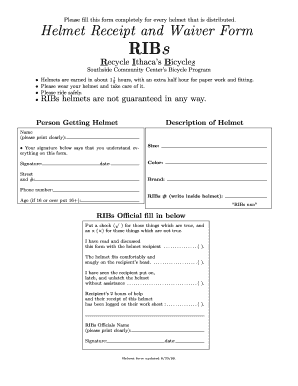
Get Need Receipt For Helmet
How it works
-
Open form follow the instructions
-
Easily sign the form with your finger
-
Send filled & signed form or save
How to fill out the Need Receipt For Helmet online
Filling out the Need Receipt For Helmet form online is essential for receiving a helmet. This guide provides clear and supportive instructions for users to complete the form accurately, ensuring all necessary information is submitted.
Follow the steps to complete your form seamlessly.
- Press the ‘Get Form’ button to access the Need Receipt For Helmet form and open it in the appropriate online interface.
- Begin by clearly filling in the ‘Name’ field with your full name. Make sure to print it clearly for accurate identification.
- In the ‘Description of Helmet’ section, enter the size, color, and brand of the helmet you are receiving. This ensures that the right equipment is allocated.
- Provide your street address and phone number in the designated fields. This information is crucial for communication purposes.
- Indicate your age by selecting '16+' if applicable. This helps categorize recipients appropriately and is vital for compliance purposes.
- In the section labeled ‘RIBs Official fill in below’, the official will complete necessary checks. These checks confirm that you have discussed the form and that the helmet fits correctly.
- Once all fields are filled accurately, make sure to sign and date the form in the ‘Signature’ and ‘Date’ fields. Your signature indicates that you understand and agree to the terms outlined.
- After completing the form, you can choose to save changes, download a copy, print the document, or share it directly online as required.
Complete your documentation online to ensure you receive your helmet promptly.
Go to Insert > Header or Footer. Select Edit Header or Edit Footer. Select Quick Parts, and select Field. In the Field names list, choose the field you want (such as FileName, Date, Author, or Title), choose the format you want in the Field properties section.
Industry-leading security and compliance
US Legal Forms protects your data by complying with industry-specific security standards.
-
In businnes since 199725+ years providing professional legal documents.
-
Accredited businessGuarantees that a business meets BBB accreditation standards in the US and Canada.
-
Secured by BraintreeValidated Level 1 PCI DSS compliant payment gateway that accepts most major credit and debit card brands from across the globe.


