Loading
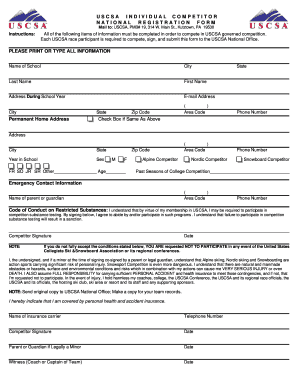
Get Uscsa Membership Form - Lamar Colostate
How it works
-
Open form follow the instructions
-
Easily sign the form with your finger
-
Send filled & signed form or save
How to fill out the USCSA Membership Form - Lamar Colostate online
Completing the USCSA Membership Form is an essential step for anyone looking to compete in USCSA governed events. This guide will provide you with clear, step-by-step instructions on how to accurately fill out the form online to ensure a smooth registration process.
Follow the steps to complete the form correctly and efficiently.
- Click ‘Get Form’ button to obtain the form and open it in the editing interface. This is your first step to gaining access to all necessary fields.
- Begin by entering your school information. Fill in the name of your school, the city it is located in, and your own last name and first name as clearly as possible.
- Provide your address during the school year, including city, state, and zip code. Ensure that your email address is accurately entered, as this will be important for communication.
- Next, you will need to fill in your permanent home address. Include all required details similar to your school address, ensuring that each section is carefully completed.
- Indicate your year in school by selecting from the provided options such as freshman, sophomore, junior, senior, or other. Additionally, specify your age and select your gender from the given options.
- Select your participation type by checking boxes corresponding to Alpine competitor, Nordic competitor, or snowboard competitor as applicable.
- Provide emergency contact information, including the name of a parent or guardian, their phone number, and area code.
- Read and acknowledge the Code of Conduct on restricted substances. You will need to sign the form and input the date to confirm your understanding and acceptance of these terms.
- If applicable, have a parent or guardian co-sign the form if you are legally a minor. Also, secure a witness signature from a coach or captain of your team.
- Once you have completed all sections of the form, review all information for accuracy. Save your changes. You may choose to download, print, or share the completed form as needed.
Take your first step towards competition by completing your USCSA Membership Form online today!
Voucher Entry Configuration Go to Gateway of Tally > F12: Configure > Voucher Entry . The Voucher Configuration screen appears as shown below: Enable the required options. Press Ctrl+A to accept.
Industry-leading security and compliance
US Legal Forms protects your data by complying with industry-specific security standards.
-
In businnes since 199725+ years providing professional legal documents.
-
Accredited businessGuarantees that a business meets BBB accreditation standards in the US and Canada.
-
Secured by BraintreeValidated Level 1 PCI DSS compliant payment gateway that accepts most major credit and debit card brands from across the globe.


