Loading
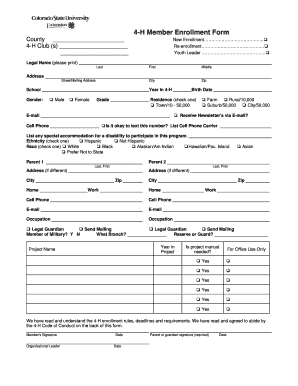
Get 4 H Registration Form
How it works
-
Open form follow the instructions
-
Easily sign the form with your finger
-
Send filled & signed form or save
How to fill out the 4 H Registration Form online
Completing the 4 H Registration Form online is an essential step for participating in the 4 H program. This guide provides clear instructions on how to accurately fill out each section of the form to ensure a seamless registration process.
Follow the steps to complete the 4 H Registration Form online effectively.
- Click ‘Get Form’ button to obtain the 4 H Registration Form and open it for editing.
- Indicate whether this is a new enrollment, re-enrollment, or if the participant is a youth leader by checking the appropriate box.
- Provide the legal name of the participant, including last name, first name, and middle name in the designated fields.
- Fill in the address details including city, zip code, and street or mailing address.
- Select the participant's school and enter their gender by checking either male or female.
- Record the participant's grade and birth date in the respective fields.
- Indicate the residence type by checking one of the options: Town, Farm, Rural, Suburb, or City.
- Enter the email address and decide if you wish to receive newsletters via email by checking the box.
- List the cell phone number, confirm if it is okay to text this number, and indicate the cell phone carrier.
- Detail any special accommodations needed for a disability to participate in the program.
- Select the participant's ethnicity and race by checking the appropriate boxes.
- Provide information regarding the parents or guardians, including their names, addresses (if different), contact numbers, emails, and occupations.
- Indicate if the participant is a member of the military and provide the branch and additional details if applicable.
- Fill in the details about the project including project name and whether a project manual is needed by selecting yes or no.
- Review the 4 H enrollment rules, deadlines, and the code of conduct then sign and date the consent areas; ensure a parent or legal guardian's signature is also included.
- For the permission to participate, fill in the child's name and details, consent to activities, and acknowledge the risks involved by signing and dating the form.
- If applicable, complete the denial of permission to use the child's photography form for promotions as desired.
- Finally, save any changes, and download, print, or share the completed form as needed.
Complete your 4 H Registration Form online today to join this enriching program!
Do I need a permit? In general a permit is required for all building, electrical, and plumbing work on or to a building or structure.
Industry-leading security and compliance
US Legal Forms protects your data by complying with industry-specific security standards.
-
In businnes since 199725+ years providing professional legal documents.
-
Accredited businessGuarantees that a business meets BBB accreditation standards in the US and Canada.
-
Secured by BraintreeValidated Level 1 PCI DSS compliant payment gateway that accepts most major credit and debit card brands from across the globe.


