Loading
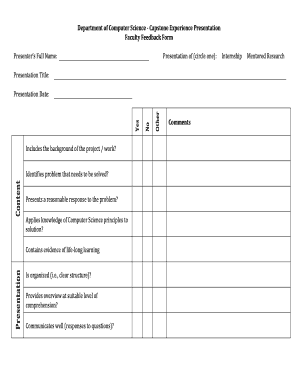
Get Faculty Feedback Form
How it works
-
Open form follow the instructions
-
Easily sign the form with your finger
-
Send filled & signed form or save
How to fill out the Faculty Feedback Form online
Filling out the Faculty Feedback Form is an important process for providing constructive feedback on a presentation. This guide will help you navigate the form and ensure you complete it accurately and effectively.
Follow the steps to properly complete the Faculty Feedback Form.
- Click the ‘Get Form’ button to access the form and open it in your preferred editor.
- Begin by entering the presenter's full name and the presentation title at the top of the form. Ensure that both entries are accurate as they will be essential for identification.
- Review the section titled 'Background of the project/work.' Determine if it is included in the presentation and mark the corresponding option.
- Navigate to the 'Content' section. Here, evaluate whether the presentation identifies a problem that needs to be solved, presents a reasonable response to that problem, and applies knowledge of Computer Science principles to the solution. Mark 'Yes' or 'No' accordingly.
- Proceed to the 'Presentation' section. Assess if the presentation contains evidence of life-long learning, is organized with a clear structure, provides an overview at a suitable level of comprehension, and communicates well, particularly in response to questions. Mark the appropriate responses.
- Fill in the presentation date to record when the feedback pertains to.
- In the 'Comments' section, provide any additional feedback or suggestions that may be helpful for the presenter.
- Select the nature of the work presented by choosing between 'Internship,' 'Mentored Research,' or other relevant categories.
- Evaluate the presenter's professional demeanor and appearance. Mark your assessment with either 'Yes' or 'No.'
- Finally, review all your entries for accuracy. You can save changes, download, print, or share the form once completed.
Complete the Faculty Feedback Form online today to provide valuable insights.
Be specific and provide examples when commenting on the course or the instructor. Speak based on your own experiences, not on behalf of your classmates. Focus on observable behaviours of the instructor or on specific aspects of the course. Describe the situation you are commenting on.
Industry-leading security and compliance
US Legal Forms protects your data by complying with industry-specific security standards.
-
In businnes since 199725+ years providing professional legal documents.
-
Accredited businessGuarantees that a business meets BBB accreditation standards in the US and Canada.
-
Secured by BraintreeValidated Level 1 PCI DSS compliant payment gateway that accepts most major credit and debit card brands from across the globe.


