Loading
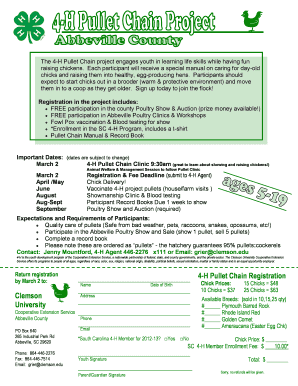
Get 4-h Pullet Chain Registration Clemson University - Clemson
How it works
-
Open form follow the instructions
-
Easily sign the form with your finger
-
Send filled & signed form or save
How to fill out the 4-H Pullet Chain Registration Clemson University - Clemson online
Filling out the 4-H Pullet Chain Registration form online is a straightforward process that helps engage youth in important life skills through chicken raising. This guide will provide clear steps to ensure successful completion of your registration.
Follow the steps to complete your registration easily.
- Click 'Get Form' button to access the registration form and open it in the editing interface.
- Begin by entering your personal information. Fill in your name, date of birth, address, phone number, and email address in the designated fields. Ensure that all details are accurate to avoid any issues with your registration.
- Next, indicate your preferred quantity of chicks. You can choose from available options: 10, 15, or 25 chicks, corresponding to predetermined prices. Mark the box next to the desired quantity.
- Select your preferred breeds from the list provided. Make sure to indicate your choice by marking the appropriate box next to the breed name.
- If you are a current member of South Carolina 4-H, indicate your membership status by selecting 'Yes' or 'No'. If applicable, calculate your enrollment fee and include it in the total cost.
- Provide signatures where required. Both the youth participant and a parent or guardian must sign the form to validate your registration.
- Review all the entered information thoroughly to ensure accuracy. Once confirmed, save your changes, and you will have the option to download, print, or share the completed form.
Complete your 4-H Pullet Chain Registration online today to secure your spot in this engaging program!
Word automatically adds a break at the end of each page. You can also insert a manual page break anytime you want to start a new page in your document. Put your cursor where you want one page to end and the next to begin. Go to Insert > Page Break.
Industry-leading security and compliance
US Legal Forms protects your data by complying with industry-specific security standards.
-
In businnes since 199725+ years providing professional legal documents.
-
Accredited businessGuarantees that a business meets BBB accreditation standards in the US and Canada.
-
Secured by BraintreeValidated Level 1 PCI DSS compliant payment gateway that accepts most major credit and debit card brands from across the globe.


