Loading
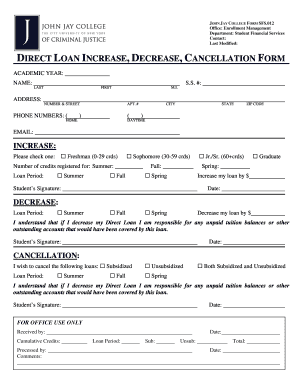
Get Direct Loan Increase, Decrease, Cancellation Form - Cuny - Inside Jjay Cuny
How it works
-
Open form follow the instructions
-
Easily sign the form with your finger
-
Send filled & signed form or save
How to fill out the Direct Loan Increase, Decrease, Cancellation Form - CUNY - Inside Jjay Cuny online
This guide provides detailed instructions on how to complete the Direct Loan Increase, Decrease, Cancellation Form for students at CUNY - Inside Jjay Cuny. Whether you are looking to increase, decrease, or cancel your loan, this step-by-step guide will help you navigate the form with ease.
Follow the steps to complete your Direct Loan Form successfully.
- Press the ‘Get Form’ button to access the Direct Loan Increase, Decrease, Cancellation Form. This will open the form for you to begin filling out.
- Fill in the academic year at the top of the form. This ensures that your application is processed for the correct term.
- Enter your name in the designated fields, ensuring you provide your last name, first name, and middle initial as needed.
- Provide your Social Security number in the field labeled 'S.S. #.' This information is crucial for identification purposes.
- Complete your address information, including the number and street, apartment number (if applicable), city, state, and ZIP code.
- List your phone numbers in the fields provided. Include both a home and a daytime contact number for communication.
- Enter your email address in the email field to ensure you receive important updates regarding your loan.
- If you are requesting an increase, check the appropriate box based on your academic classification (freshman, sophomore, junior/senior, or graduate) and specify the number of credits you are registered for in the corresponding field.
- Indicate the loan period for which you wish to request an increase and enter the specific amount by which you want to increase your loan.
- Sign and date the section for the increase request to finalize your request.
- If decreasing your loan, indicate the loan period and the amount by which you wish to decrease your loan. Be sure to read the acknowledgment regarding responsibility for any outstanding balances.
- Sign and date the section for the decrease request.
- For cancellation, select the loans you wish to cancel, providing the loan period for each. Again, acknowledge that you may have financial responsibilities.
- Sign and date the cancellation section to confirm your request.
- Once all sections are filled out and signed accordingly, you can save your changes, download a copy, print it out for your records, or share the form as needed.
Complete your Direct Loan Increase, Decrease, Cancellation Form online today to ensure timely processing of your requests.
In the event that Google has access to your property line information, it will be displayed once you zoom in far enough. You should be able to see not only your own property lines, but those of your neighbors as well.
Industry-leading security and compliance
US Legal Forms protects your data by complying with industry-specific security standards.
-
In businnes since 199725+ years providing professional legal documents.
-
Accredited businessGuarantees that a business meets BBB accreditation standards in the US and Canada.
-
Secured by BraintreeValidated Level 1 PCI DSS compliant payment gateway that accepts most major credit and debit card brands from across the globe.


