Loading
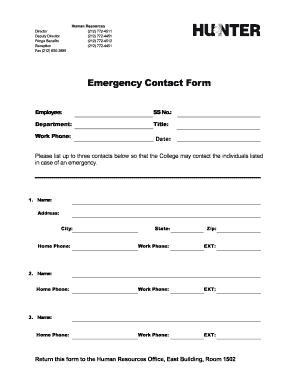
Get Emergency Contact Form - Human Resources - Hr Hunter Cuny
How it works
-
Open form follow the instructions
-
Easily sign the form with your finger
-
Send filled & signed form or save
How to fill out the Emergency Contact Form - Human Resources - Hr Hunter Cuny online
Filling out the Emergency Contact Form is an important step in ensuring that your loved ones can be reached in case of an emergency. This guide provides clear, step-by-step instructions to help you complete the form accurately and efficiently.
Follow the steps to successfully complete the Emergency Contact Form.
- Click ‘Get Form’ button to access the Emergency Contact Form and open it in the editing interface.
- Begin by entering your personal information. In the 'Employee' field, input your full name. In the 'SS No.' field, provide your Social Security Number. Next, fill in your 'Department' and 'Title' to specify your position within the organization.
- For the 'Work Phone' field, enter your direct work phone number, ensuring that it is reachable in case of an emergency. Lastly, indicate the date of form completion in the designated 'Date' field.
- Next, you will list your emergency contacts. Start with the first contact by entering their full name in the 'Name' field and providing their complete address, including city, state, zip code, and home phone number. If they have a work phone, include that as well.
- Continue by filling in the same details for the second contact, ensuring to provide their home phone number. Lastly, repeat this process for a third contact, entering just their home phone number.
- Once all the required fields are filled out, review your information for accuracy. Confirm that all spelling and numbers are correct to avoid any delays in contact during emergencies.
- Finally, after confirming your information is complete and accurate, you can choose to save your changes. Depending on your preferences, you may also download, print, or share the form as needed.
Complete the Emergency Contact Form online to ensure timely communication during emergencies.
Format the text in your table of contents Go to References > Table of Contents > Custom Table of Contents. Select Modify. ... In the Styles list, click the level that you want to change and then click Modify. In the Modify Style pane, make your changes. Select OK to save changes.
Industry-leading security and compliance
US Legal Forms protects your data by complying with industry-specific security standards.
-
In businnes since 199725+ years providing professional legal documents.
-
Accredited businessGuarantees that a business meets BBB accreditation standards in the US and Canada.
-
Secured by BraintreeValidated Level 1 PCI DSS compliant payment gateway that accepts most major credit and debit card brands from across the globe.


