Loading
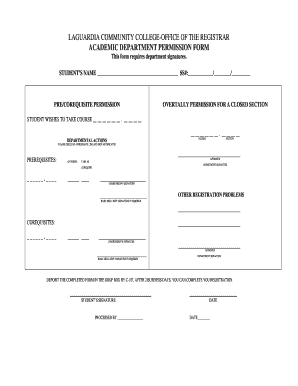
Get Overtally
How it works
-
Open form follow the instructions
-
Easily sign the form with your finger
-
Send filled & signed form or save
How to fill out the Overtally online
Filling out the Overtally permission form accurately is essential for securing your spot in a closed course section. This guide will provide you with a step-by-step approach to completing the form seamlessly.
Follow the steps to complete the Overtally permission form effectively.
- Click 'Get Form' button to obtain the form and open it in your preferred document editor.
- Begin by entering your name clearly in the designated space next to 'STUDENT’S NAME'. Ensure that you also provide your Social Security Number in the format SS#: __/__/____.
- Next, locate the section labeled 'OVERTALLY PERMISSION FOR A CLOSED SECTION'. Here, indicate the course details by filling in the course number in the provided fields: __ __ __ __ __ __ . __ __ __ __ and __ __ __ __ __ __ . __ __ __ __.
- Proceed to the 'DEPARTMENTAL ACTIONS' section. Check the appropriate box to indicate whether you are requesting a prerequisite or co-requisite override and signal your approval by signing where indicated.
- Obtain the necessary department signatures under 'DEPARTMENT SIGNATURE' and 'CHAIRPERSON’S SIGNATURE'. Ensure this is completed accurately to avoid delays in processing.
- If applicable, repeat the process for basic skills department signatures if required for your course registration.
- Finally, sign the form under 'STUDENT’S SIGNATURE' and ensure the date is filled in accurately.
- Once the form is complete, deposit the form in the drop box by C-107. After allowing two business days, you can proceed with your registration.
Complete your documents online now to ensure a smooth registration process.
You can list and organize the figures, pictures, or tables in your Word document by creating a table of figures, much like a table of contents. First add captions to your figures, and then use the Insert Table of Figures command on the References tab.
Industry-leading security and compliance
US Legal Forms protects your data by complying with industry-specific security standards.
-
In businnes since 199725+ years providing professional legal documents.
-
Accredited businessGuarantees that a business meets BBB accreditation standards in the US and Canada.
-
Secured by BraintreeValidated Level 1 PCI DSS compliant payment gateway that accepts most major credit and debit card brands from across the globe.


