Loading
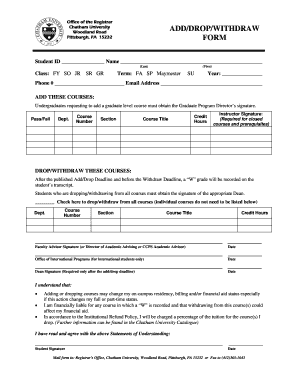
Get Add/drop/withdraw Form - Chatham University
How it works
-
Open form follow the instructions
-
Easily sign the form with your finger
-
Send filled & signed form or save
How to use or fill out the ADD/DROP/WITHDRAW FORM - Chatham University online
Filling out the ADD/DROP/WITHDRAW FORM at Chatham University online is a straightforward process that allows students to manage their course enrollments effectively. This guide offers a step-by-step approach to ensure users complete the form accurately and efficiently.
Follow the steps to successfully complete the ADD/DROP/WITHDRAW FORM.
- Locate and press the ‘Get Form’ button to access the ADD/DROP/WITHDRAW FORM, which you can then open in your preferred digital editor.
- In the top section, complete your personal information, including your Student ID, name, term, and year. Make sure to input your current phone number and email address for any follow-up communication.
- If you wish to add courses, fill in the appropriate fields under 'ADD THESE COURSES.' Include the department, course number, section, course title, and credit hours. If you're adding a graduate-level course, remember that you will need the Graduate Program Director's signature.
- For dropping or withdrawing from courses, use the section labeled 'DROP/WITHDRAW THESE COURSES.' Here, list the courses you want to drop, noting the department, course number, section, course title, and credit hours. If you are dropping all courses, check the provided box and skip listing individual courses.
- Ensure you obtain the necessary signatures. If required, secure the faculty advisor's signature, and for international students, include the Office of International Programs. If dropping after the deadline, acquire the Dean's signature as well.
- Read and comprehend the statements of understanding regarding financial liabilities and impacts on your academic standing. Confirm your understanding by signing and dating the form.
- Finally, save your changes. You can choose to download, print, or share your completed form as per your need, and then submit it to the Registrar's Office either via mail or fax.
Complete your ADD/DROP/WITHDRAW FORM online today to manage your course schedule effectively.
If you still encounter issues opening the form please contact the Chatham HelpDesk or call 412-365-1112.
Industry-leading security and compliance
US Legal Forms protects your data by complying with industry-specific security standards.
-
In businnes since 199725+ years providing professional legal documents.
-
Accredited businessGuarantees that a business meets BBB accreditation standards in the US and Canada.
-
Secured by BraintreeValidated Level 1 PCI DSS compliant payment gateway that accepts most major credit and debit card brands from across the globe.


