Loading
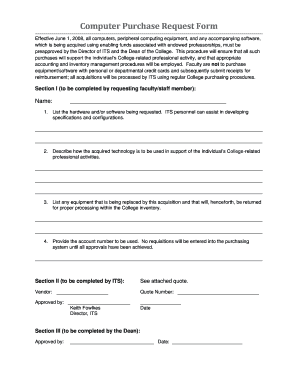
Get Computer Purchase Request Form - Centre College - Wiki Centre
How it works
-
Open form follow the instructions
-
Easily sign the form with your finger
-
Send filled & signed form or save
How to fill out the Computer Purchase Request Form - Centre College - Wiki Centre online
Filling out the Computer Purchase Request Form at Centre College is a crucial step for faculty and staff seeking to acquire new technology. This guide will walk you through the form's components and provide clear instructions for successful completion.
Follow the steps to accurately complete your request form.
- Click the ‘Get Form’ button to obtain the form and access it in your preferred editing application.
- In Section I, enter your name in the designated field to identify the requester.
- Next, specify the hardware and/or software you are requesting. If needed, seek assistance from ITS personnel to develop proper specifications and configurations.
- Describe how the technology will support your College-related professional activities. Provide detailed information about the intended use.
- List any equipment that will be replaced by this acquisition. Ensure to indicate that this old equipment will be returned for proper processing within the College inventory.
- In the designated space, provide the account number for the funding source. Remember that requisitions can only be entered into the purchasing system after all approvals are secured.
- Once you have completed Section I, review your entries carefully for accuracy.
- Submit the form for review. Section II will be completed by ITS personnel, including vendor information and approval from the Director of ITS.
- Finally, Section III will be completed by the Dean. Ensure that you are aware of the approval date once the form is finalized.
- After all sections are completed, save changes to the document, and choose to download, print, or share the form as required.
Complete your Computer Purchase Request Form online today to facilitate your technology needs.
Related links form
Footnotes are listed at the bottom of the page on which a citation is made. A numeral is placed in the text to indicate the cited work and again at the bottom of the page in front of the footnote. A footnote lists the author, title and details of publication, in that order.
Industry-leading security and compliance
US Legal Forms protects your data by complying with industry-specific security standards.
-
In businnes since 199725+ years providing professional legal documents.
-
Accredited businessGuarantees that a business meets BBB accreditation standards in the US and Canada.
-
Secured by BraintreeValidated Level 1 PCI DSS compliant payment gateway that accepts most major credit and debit card brands from across the globe.


