Loading
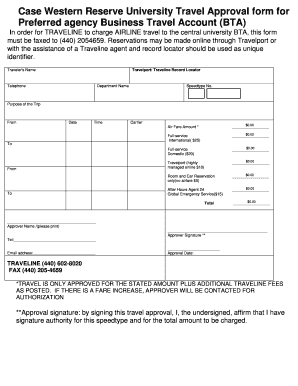
Get Travelling Form
How it works
-
Open form follow the instructions
-
Easily sign the form with your finger
-
Send filled & signed form or save
How to fill out the Travelling Form online
Filling out the Travelling Form online is a straightforward process that ensures your travel arrangements are properly documented and approved. This guide will walk you through each section of the form, providing important information to help you complete it efficiently.
Follow the steps to successfully complete the Travelling Form online.
- Click ‘Get Form’ button to obtain the form and open it in the editor.
- Begin by entering the traveler's name in the designated field, ensuring that the name matches the identification used for travel.
- Next, input the Travelport or Traveline record locator, which serves as your unique identifier for this trip.
- Provide your contact telephone number in the designated section to facilitate communication if necessary.
- Fill in your department name and the Speedtype number, which are essential for tracking expenses.
- Clearly state the purpose of your trip in the specified field, offering a brief explanation of your travel intentions.
- In the section for travel details, specify the departure location and the intended destination to outline your travel route.
- Enter the date and time of departure, ensuring accuracy as this is crucial for arrangements.
- Indicate the carrier you will be using for your travel, providing relevant information for booking purposes.
- Fill in the airfare amount in the respective field, selecting the correct category that applies to your travel. Note the specified fees for different services offered.
- Total all expenses in the final section to clearly outline the complete cost of the trip.
- In the approver section, print the approver's name and obtain their signature, which is necessary for validation.
- Include the approver's contact telephone number and email address for further verification.
- Finally, enter the approval date to confirm when the authorization was granted.
- Once all sections of the form are complete, save your changes, and choose to download, print, or share the form as required.
Complete your Travelling Form online today to ensure a smooth travel experience.
Whether you are a visitor to the United States or a U.S. citizen arriving in the United States, you must complete one or more entry forms. You must complete the CBP Declaration Form 6059B.
Industry-leading security and compliance
US Legal Forms protects your data by complying with industry-specific security standards.
-
In businnes since 199725+ years providing professional legal documents.
-
Accredited businessGuarantees that a business meets BBB accreditation standards in the US and Canada.
-
Secured by BraintreeValidated Level 1 PCI DSS compliant payment gateway that accepts most major credit and debit card brands from across the globe.


